Emails are an essential part of daily life, whether for work, personal communication, or important updates. Over time, however, our Gmail inboxes can become cluttered with unread newsletters, promotional offers, and old emails that no longer serve a purpose. This digital mess doesn't just take up space—it slows down productivity and makes it harder to find what truly matters. A tidy Gmail inbox is like a well-organized workspace. It reduces distractions, enhances efficiency, and ensures that critical emails don't get buried under unnecessary clutter. In this article, we'll explore why you should regularly clean up your Gmail inbox and how doing so can improve productivity, reduce stress, and enhance email performance.
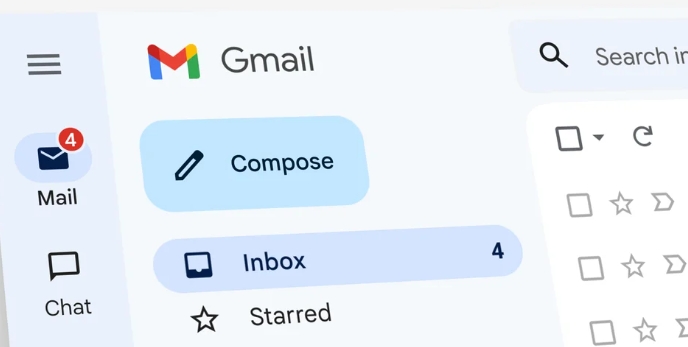
Boost Productivity with a Clutter-Free Inbox
A clutter-free inbox isn't just visually appealing—it directly boosts productivity by saving time and keeping you focused on what matters most.
How a Clean Inbox Saves Time
Think about how much time you spend sifting through emails to locate that one important message buried among countless unread ones. When your Gmail inbox is cluttered, finding a critical email can feel like searching for a needle in a haystack. Regular cleanups help you eliminate unnecessary messages, making it easier to access important emails instantly. For example, by archiving old emails or unsubscribing from newsletters you no longer read, you reduce the volume of messages that compete for your attention. Features like Gmail's search filters and labels can further help you organize emails efficiently. By doing this, you'll spend less time scrolling and more time on meaningful tasks.
Staying Focused by Eliminating Email Overload
A cluttered inbox can lead to information overload, distracting you from your priorities. The constant notifications of unread messages—many of which are unimportant—can disrupt your workflow and pull you away from tasks that require deep focus. Cleaning up your Gmail inbox creates a more streamlined environment where only the essential emails remain visible. For instance, you can set up filters to send newsletters or promotions to a separate folder, leaving your main inbox free for work-related communication. This way, your attention remains focused on critical tasks, helping you stay productive throughout the day.
Improve Email Performance and Storage Management
Cleaning up your Gmail inbox also has practical benefits, such as improved performance and better storage management.
Avoiding Hitting Gmail's Storage Limits
Gmail provides generous storage, but it isn't unlimited. Over time, large attachments, old emails, and unread messages can consume significant space. If you reach Gmail's storage limit, you may miss important emails or be forced to delete files under pressure. By regularly deleting unnecessary emails and clearing out spam folders, you can free up storage space proactively. A simple way to manage this is by sorting emails by size and removing those with large attachments that are no longer relevant. Regular cleanups ensure that your inbox stays within Gmail's storage limits, avoiding last-minute headaches.
How Cleaning Up Improves Email Loading Speeds
The more cluttered your inbox, the slower it becomes. A Gmail account weighed down by thousands of old emails can experience delays when loading messages, searching for specific emails, or even opening attachments. By periodically deleting unnecessary emails and archiving older messages, you can significantly improve Gmail's performance. For instance, archiving old threads keeps your inbox clean while still allowing you to access archived emails through search when needed. A faster inbox saves time and reduces the frustration of dealing with lagging email performance.
Enhance Organization and Find Important Emails Faster
Regular inbox cleanups make organization effortless, ensuring you can locate essential emails quickly.
For example, creating specific labels for different projects or clients allows you to group related emails together, making retrieval simple and efficient. Additionally, Gmail's "Priority Inbox" feature automatically identifies important messages and places them at the top of your inbox. This reduces the chances of missing critical communication. Another effective strategy is to star or flag emails that require immediate attention, while archiving messages that are no longer active but need to be saved. With these simple habits, your Gmail inbox transforms into an organized workspace where everything has its place. When you know where to find things, you save time and avoid the stress of searching through endless emails.
Reduce Stress and Achieve Inbox Zero
An overflowing inbox can feel overwhelming, but achieving "Inbox Zero" helps you regain control and reduce stress.
The Psychological Benefits of a Tidy Inbox
Just like a cluttered desk can create mental chaos, a cluttered inbox can lead to feelings of anxiety and inefficiency. Unread emails, lingering notifications, and unfinished tasks can weigh heavily on your mind, making it harder to focus. A tidy inbox promotes a sense of accomplishment and clarity. Achieving Inbox Zero—where your inbox is completely empty or only contains actionable messages—can provide peace of mind. Knowing that your emails are sorted, and nothing important has been missed, allows you to focus on your work without unnecessary distractions.
Simple Strategies to Achieve Inbox Zero
Achieving Inbox Zero doesn't have to be a daunting task. Start by setting aside 10-15 minutes daily to clean up your inbox. Focus on deleting spam, unsubscribing from irrelevant newsletters, and archiving old conversations. Gmail's features make this process simple. Use labels to categorize emails, and apply filters to automatically organize incoming messages. For example, you can create filters to move all promotional emails into a specific folder, keeping them out of your main inbox. Another helpful tool is Gmail's "Snooze" feature. If an email requires action but not immediately, you can snooze it to reappear at a more convenient time.
Protect Privacy and Remove Security Risks
Cleaning up your Gmail inbox isn't just about productivity—it's also essential for safeguarding privacy and minimizing security risks. Old emails containing sensitive information, such as personal data, passwords, or financial statements, can become vulnerabilities if they fall into the wrong hands. Regular cleanups ensure that such sensitive emails are deleted or archived securely, reducing potential risks. It's also worth investing in a reliable smartphone for managing your emails. For example, using a secure device like a Huawei smartphone not only keeps your email experience smooth with the gmail app for huawei but also protects your digital privacy. A good phone contributes to a safer state of mind, especially when you're handling important or confidential information.

Conclusion
A clean Gmail inbox is more than just an organized workspace—it's a gateway to improved productivity, reduced stress, and enhanced security. By regularly managing emails, archiving old conversations, and deleting unnecessary messages, you can keep your inbox tidy and efficient. From saving time to protecting your privacy, the benefits of a clutter-free inbox are clear. Start small by dedicating a few minutes each day to email cleanup, and you'll soon enjoy the rewards of an organized and stress-free digital life. Remember, maintaining your Gmail inbox is a simple yet powerful way to take control of your productivity and peace of mind.











