Patreon is a crowdfunding platform that has become the backbone for many artists, and not without reason: the developers created an excellent way for creators to earn money with the help of fans and supporters. Many YouTubers, podcasters, and content creators have already made it the hub of their business, and we can truly say from experience that Patreon makes work a pleasure.

Are you a digital artist? A cosplayer? A startup musician? A writer? Try using Patreon to build a following of subscribers who uplift and connect with your work. We’re here to give you a jump start on the crowdfunding process.
How to start a Patreon page!
Step 1: Create an Account
Welcome to the Patreon website!
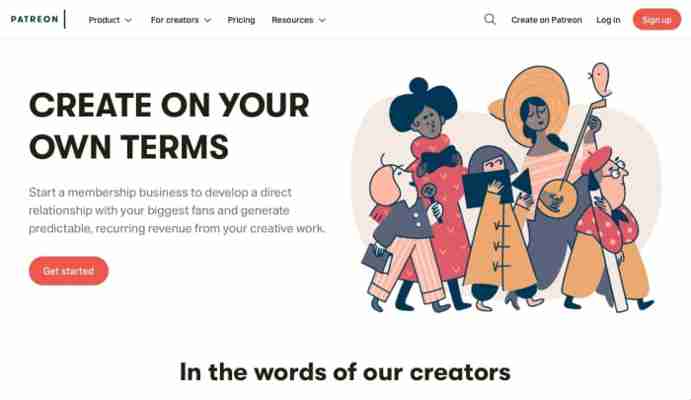 Welcome to the
Welcome to theFrom here, you choose either the “Sign Up” or “Create on Patreon” link. They both lead to the same screen, where you’ll be asked to enter some basic information:
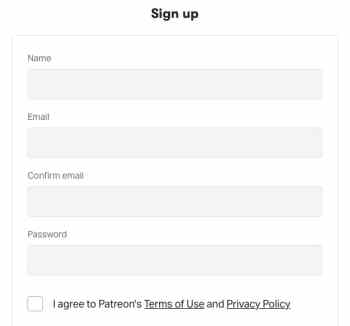
Once that’s finished, you have a basic patron access!
Here’s the thing: this account page allows you to connect with other creators and support their work, but it isn’t a creator page . If you’re looking to earn money for your projects, there are a few more steps. It begins with The Quiz, goes through profile creation, and ends when you submit your account for official review.
Ready for this? Let’s start at the beginning!
Step 2: The Quiz
From your profile screen, select “Get Started” from underneath the “Become a Creator” tab.
You’re going to encounter a number of questions like the one above, so be ready! These entries can be changed later, but if you want to race ahead of the game, we’ll include a cheat sheet for what’s to come:
Once the quiz is finished, you can access your full profile!
Step 3: Stylin’ the profile
Welcome to your new profile! At least, it’s the information and settings portion. It might look bland, but DON’T PANIC:
Here, you add all the details (profile pic, tiers, color scheme) that make a Patreon page look gorgeous. Though it may sound strange, we actually enjoyed this part the most.
Wrap up the final checklist on the “About” page: your profile photos, account description, etc. After that’s finished, you’re free to send the profile in for review (see Step 7). Aside from that, it’s all icing on the cake! The cherry on top! The ninth yard!
You get it, let’s move on.
Step 4: Tiers
The “About” section told visitors what your Patreon is, what it does, and what services it provides. The next sections help you interact with those guests ! We’ll discuss the most important segment – tiers – in detail, then mention the others.
Tiers are a staple of Patreon accounts. The basic idea goes like this: for a certain amount of donation, your supporters get a particular reward.
What type of rewards, you ask? You can choose any number of things! The most popular example is exclusive content; Patreon allows you to withhold access to posts based on what crowdfunding tier patrons have achieved.
But aside from that, there are many other options, limited only by creativity: we’ve seen startup game designers include patrons as NPC characters. Some accounts send personalized messages and thank-you notes.
Just remember: when making your tiers, consider what you’re comfortable with doing. If you offer a handmade Secret Hitler box set at just $5 and hundreds of subscribers take the deal, you may not be able to complete the order without difficulty!
Step 5: Goals, thanks, and payment tabs
Let’s quickly run through these:
Goals and thanks can be set and changed at any time, payments are set to go out at the beginning of each month and can be left as the default. These are useful settings, but aren’t crucial.
Step 6: The content
So! Your profile information, settings, and design have been locked in and you’re ready to send it for review. If you want to skip Content, it’s okay to head to Step 7. Otherwise, we’d suggest making a few posts for your incoming fanbase to enjoy…
If you click your profile in “Preview,” you’ll be taken to your very own Patreon page. Unfortunately, in the blog section, you’ll find nothing yet! Hit the “Make your first post” button and start adding some content.
You may ask: what’s the goal here?
Patreon creators almost always offer content . At the beginning, if you have nothing else, we recommend re-uploading posts from other sites. For example, take a few pictures from Instagram or tweets from Twitter so your Patreon won’t be starting at zero.
After that, you should try to upload exclusive posts that aren’t available on your regular social media accounts. This ensures that tiered subscribers have some cool, fun benefits for their help.
If you don’t have anything like that quite yet, no problem! Think ahead and start generating exclusive content for the future. With practice, your tiered posts will help develop the relationship between your account and your patrons.
Step 7: Send it In
Congratulations, you’re all set! You can now hit that ever-present “Submit for Review” button:
In a few minutes or days, you’ll have your answer! If you filled out the information accurately and the content on your page reflects what you showed, the process shouldn’t take long to reach approval. Well done!
10 websites similar to Patreon
Conclusion
Patreon can be a huge blessing to artists that are trying to escape from their day job and invest more time in doing what they love. For the patrons, it can be a wonderful connection to a creative project they value. Whether degree you decide to pursue either of these ends, we believe Patreon has a place for you and hope this article gives you the advice needed to start!
More about money
7 best apps to manage your money – from cash to crypto ►
10 apps where you can win or earn real money ►
What you need to know about passive income online
3 apps to help you budget and track your spending ►











