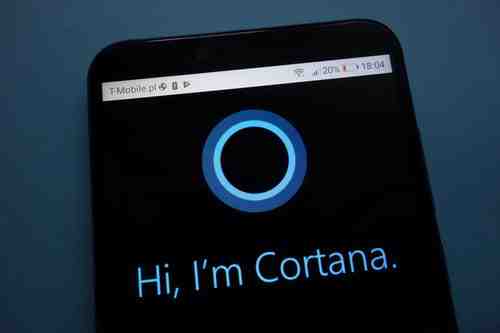
Once in a while, Cortana will display small snippets of information, suggestions, thoughts, or greetings (which are commonly referred to as
How To Hide Cortana's Taskbar Tidbits
Open Cortana and click on Menu > Notebook > Settings:
Scroll to the Taskbar tidbits section and toggle the button that reads Let Cortana pipe up from time to time with thoughts and greetings in the Search box to Off:
Photo: 123rom











