Like other recently released netbooks, the Toshiba NB510-11E has a new N2600 Intel Cedar Trail Atom processor, which improves performance without adding to the cost. The NB510-11E uses the same chassis that Toshiba’s used for previous netbooks, with very few changes having been made to the overall presentation. The matt black plastic casing is sturdy, although we’d hesitate before calling it stylish.
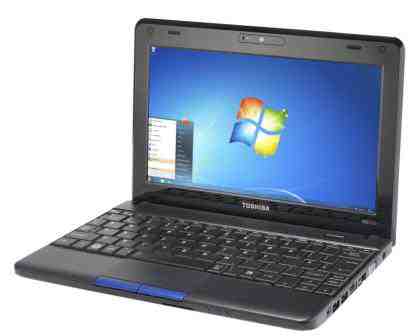
Connectivity around the edges is basic yet functional, with three USB ports, HDMI and VGA video outputs, a 3.5mm combination audio jack, multiformat card reader and a fast Ethernet port.

Neither has much changed inside, except for the upgraded processor. The paltry 1GB of RAM and 320GB hard disk are par for the course when it comes to netbooks and the 1.6GHz N2600 processor struggled with our multimedia benchmarks. It could only manage an overall score of 10, which is a good indication that you’ll struggle to run intensive tasks. However, it’s still a welcome upgrade from the incredibly underpowered N450 found in older netbooks. Indeed, when sat side-by-side, the newer machine is almost three times as fast in our video encoding test.
The NB510 lasted nine and a half hours in our light-use test, which isn’t a significant improvement over models with earlier Atom processors. Even so, it’s more than enough to get through an entire day of word processing or web browsing, but it isn’t sufficient to beat the current generation of tablets.
The new Atom processor also has an updated graphics core, which helps smooth out local video playback. We could play 1080p MOV files perfectly, although 1080p streaming video is still asking too much. As long as you stick to 720p, which is beyond the native screen resolution anyway, you should be able to watch video smoothly. Graphically intensive games are entirely out of the question, however.

The compact keyboard uses traditional laptop keys instead of the widely spaced Chiclet-style keys we’re used to seeing on most new laptops, so no space is wasted and there’s plenty of room for larger keys that are comfortable to type on. The touchpad is also large enough to comfortably navigate the desktop without feeling cramped, although the tiny touchpad buttons have been pushed to the edge of the chassis to make room for it. This makes them tricky to use without contorting your thumb underneath your palm.











