Thanksgiving and the impending shopping spree known as Black Friday is just around the corner. The faux shopping holiday is known to draw an insane number of people to retailers for the chance to get some discounted items. If you want to get all the items on your wishlist, you’re going to need some help.
There are plenty of apps that tell you what each store is going to discount but you’re going to need to strategize more than that. Here are some apps to help you plan and survive this year’s Black Friday.
Find what you want to buy

The first step to having a successful Black Friday is finding out what you want . There are a ton of apps and sites that already have deals listed.
If you want to stay on top of the deals, download Black Friday Shopping app. It’s available for Android , iPhone , and iPad. The app lists each store’s Black Friday ads so you can see what you want. The app allows you to save deals to a wishlist for easy management. However, you’ll need to sign up for an account to access the wishlist feature and to get alerts for new deals.
If you don’t want to sign up for an account, you can make a list of deals organized by store with note-taking apps like Evernote ( Android | iOS ) or Google Keep ( Android ). I like using Wunderlist ( Android | iOS ) as you can create a shared list for your entire family to split up the shopping. You can even use whatever note app that comes with your phone.
Another great Black Friday deals app is Black Friday 2014 , available for Android and iOS . The app works similarly to Black Friday Shopping and lets you create a shoppinglist within the app. The list is synced with the DealNews.com website so you can access it anywhere. Black Friday 2014 isn’t the best app, as it’s missing a search function , a feature that’s included in Black Friday Shopping.
Getting there
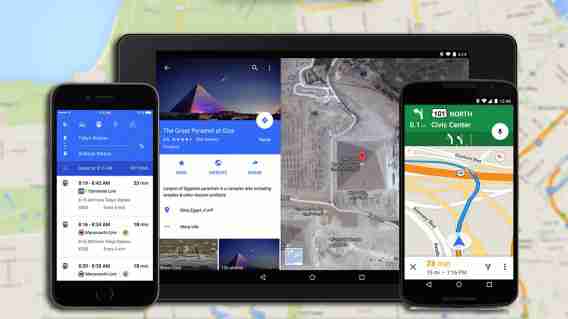
On the big day, you’ll need to find out where you’re going. Google Maps ( Android | iOS ) is a good tool to help you plan the most efficient route. You can even cache a map of your city for offline use so you’re not stuck navigating blindly in an area with crappy cell coverage.
If you’re going to be driving to the stores, use Waze ( Android | iOS ) to navigate around traffic. The app features live traffic data submitted by users. There’s also alerts for obstructions in the road, cops hiding on the side of the road, and speed cameras.
If you’re going to be using public transportation, try Citymapper ( Android | iOS ) if it’s available in your city. The app provides comprehensive data from all the various public transportation authorities in your city. Pick your destination and Citymapper will give you detailed instructions on how to get there via public transport.
Shopping in stores
iPhone users can also try out Chameleon . The app lets you search for the product you want and will help you navigate to the exact aisle the product is located with in-store maps. You can also check that you’re getting the best deal on a product with its built-in barcode scanner . Chameleon gives you reviews too but you should definitely do your research before Black Friday.
A similar app to Chameleon is RedLaser . The app has been around forever and lets users scan barcodes to get the lowest price and review information. You can even buy items within the app from online stores. The app also allows you to look at health and nutrition info for food products you scan, not that you’ll be doing grocery shopping on Black Friday.
RedLaser also stores your loyalty cards to help cut down the bulkiness of your wallet. The app is available on Android and iPhone .
Amazon’s official app for Android and iPhone also includes a barcode scanner like RedLaser. However, Amazon will only show you the lowest price on its site while RedLaser shows you prices from online and brick-and-mortar stores. If you want a faster barcode scanner, try Flow ( Android | iOS ), Amazon’s dedicated barcode scanner.
Also be sure to check out the official apps for the store you’ll be visiting. Target ( Android | iOS ) has a very good shopping app, which has been updated with interactive Black Friday maps . The app also features a registry, wishlist and ads for you to browse.
Checking out
To speed up the check out process, set up your digital wallet before heading to stores. Some retailers will support Google Wallet ( Android | iOS ) , PayPal ( Android | iOS | Windows Phone ) or Apple Pay . Using your digital wallet will save you a few precious seconds at checkout and offers a more secure payment method than using your credit or debit card.
With these apps and a little planning, you should have a relatively smooth shopping experience on Black Friday. For those who don’t want to bother with the maddness, I recommend looking at the ads on blackfriday.com and creating a shopping list for items you can get online.
And if you do end up missing out on a deal, don’t worry. Cyber Monday’s just around the corner.
Header image credit: Martin Abegglen via Flickr
Related Stories
Best free iPad games
The best keyboards for iOS 8
Best free messaging apps
Follow me on Twitter: @lewisleong











