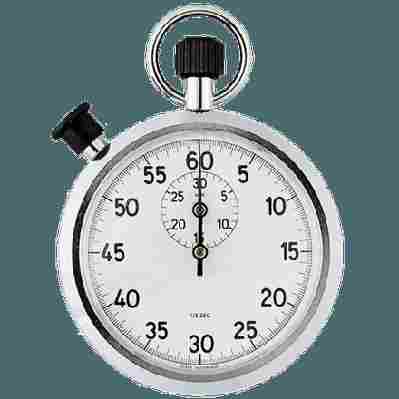
Too much time sitting in front of a computer is not a very good habit, especially for children who would much rather spend hours browsing the internet than doing their homework. To that end, a specific time frame can be set so that a user can only use a computer for a stipulated period of time. Obviously, an NET USER user_account/TIME:day,start_time-end_time is the command to be written in command prompt and some more tweaking can be done thereafter.
Intro
If you have multiple user accounts, it is possible using the NET USER command to limit the time spent on the computer for each account; this will stop your children from spending too much time in front of the PC for example.
Implementation
To do this, you must have at least one administrator account (protected by a password) and a limited account. The administrator has more rights than the limited, therefore we can control the limited account from the account administrator.
Here's how it works:
Log into the Administrator account.
Go to Start > Run and type CMD then click OK.
In the command prompt, type the following command, adapting it to your needs:
NET USER user_account/TIME:day,start_time-end_time
What is in upper case will not vary and the other parameters are:
user_account is the name of the limited account user a (control)
is the name of the limited account user a (control) The day of the week to limit the use of the PC; you can define a range of days like this: start_time-end_time
start_time-end_time: time slot where the use of PC is permitted
time slot where the use of PC is permitted You can define several time slots, separated by a semicolon (;).
When you press "Enter", you'll have this message: "The command completed successfully." If this is not the case, then you have probably made a mistake somewhere.
Examples
net user Test /time:Saturday-Monday,15:00-21:00
To limit the use of the PC to Saturdays, Sundays and Mondays from 15:00 to 21:00. Outside this range, the "Test" user will receive an error message when trying to connect.
net user Test /time:Saturday,15:00-16:00;Saturday,20:00-21:00
The PC can only be used on Saturdays from 15:00 to 16:00 and from 20:00 to 21:00.











