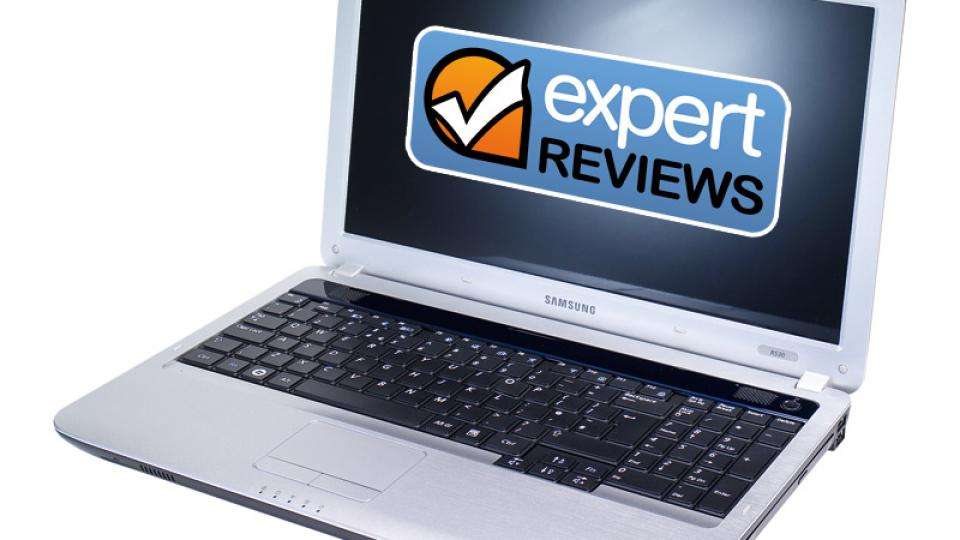Although it has a smart-looking black and red lid, the R530 looks a little plainer than some of Samsung's more expensive laptops, with a plain silver screen bezel and keyboard surround. Although it may look rather ordinary, the performance of this budget laptop is anything but.
With a 2.2GHz Intel Core 2 Duo T6600, it has plenty of power for almost any desktop application you're likely to need. Although it's a little low, the supplied 3GB of RAM is enough for most applications that we can think of, but it's worth noting that the R530 comes with a 32-bit version of Windows 7 Home Premium, so won't be able to use more than around 3.5GB of memory even if you upgrade to the laptop's maximum of 4GB.
Performance was excellent with an overall score of 66 in our benchmark tests. This shows that this laptop will cope with most tasks well. Despite its powerful processor, the R530 lasted four-and-a-half hours in our battery life test. This is plenty for use around the home or for the occasional journey. At 2.4kg, it's not too heavy to carry occasionally.
The R530's integrated Intel GMA 4500M graphics processor isn't up to 3D gaming, achieving just 5.8fps in CoD4 at a resolution of 1,280x768. However, the graphics processor can handle full 1080p HD video and the laptop has an HDMI port, which means that you can use it to watch High Definition video files on an HDTV. The laptop's own 15.6in screen has a resolution of 1,366x768, so it can display 720p HD video.
We found that the screen was very bright, with accurate white tones that are neither overly cold nor too warm. Our black screen test was convincingly dark. The glossy reflective screen helps boost contrast and colour vibrancy, although it makes it harder to see under bright lights.
The rest of the specification is much as you'd expect. It has integrated wireless with support for 2.4GHz 802.11n networking, although its LAN port only supports 10/100 Ethernet rather than Gigabit speeds. There's Realtek HD Audio processor with 3.5mm stereo line out and mic in ports. Although you can only output stereo sound via the laptop's analogue connectors, the HDMI port can handle DVD-quality surround sound. The built-in speakers are rather underpowered and tend to sound either muddy or tinny at full volume, depending on what you're listening to.
The R530 comes equipped with a dual-layer DVD-RW drive and a card reader that can handle SDHC and MMC formats. There are three USB ports but no eSATA port for high-speed external storage should you fill the 320GB hard disk. The flat keyboard and trackpad and perfectly positioned for fast, accurate typing. Samsung hasn't opted for an unusual widely spaced keyboard layout, so we got used to using it in no time at all. We liked the full numeric keypad and arrow keys that were clearly separated from the rest of the keyboard, too.
The R530's, fast processor, excellent screen and comfortable keyboard this is an amazing budget laptop. At this price you won't find better - it wins a Best Buy award.
|
Basic Specifications |
|
Rating |
***** |
|
Processor |
Intel Core 2 Duo T6600 |
|
Processor clock speed |
2.2GHz |
|
Memory |
3.00GB |
|
Memory slots |
2 |
|
Memory slots free |
0 |
|
Maximum memory |
4GB |
|
Size |
36x380x256mm |
|
Weight |
2.4kg |
|
Sound |
Realtek HD Audio |
|
Pointing device |
touchpad |
|
Display |
|
Viewable size |
15.6 in |
|
Native resolution |
1,366x768 |
|
Graphics Processor |
Intel GMA 4500M |
|
Graphics/video ports |
VGA, HDMI |
|
Graphics Memory |
32MB |
|
Storage |
|
Total storage capacity |
320GB |
|
Optical drive model |
Lite-On DVD A DS84AS |
|
Optical drive type |
DVD+/-RW +/-DL |
|
Ports and Expansion |
|
USB ports |
3 |
|
Bluetooth |
no |
|
Wired network ports |
1x 10/100 |
|
Wireless networking support |
802.11n |
|
PC Card slots |
none |
|
Modem |
No |
|
Supported memory cards |
SD, SDHC, MMC |
|
Other ports |
none |
|
Miscellaneous |
|
Carrying case |
No |
|
Operating system |
Windows 7 Home Premium 32-bit |
|
Operating system restore option |
Recovery Partition, burn own discs |
|
Software included |
Microsoft Works 9 |
|
Optional extras |
none |
|
Buying Information |
|
Warranty |
one year RTB |
|
Price |
£441 |
|
Details |
www.samsung.co.uk |
|
Supplier |
http://www.morecomputers.com |