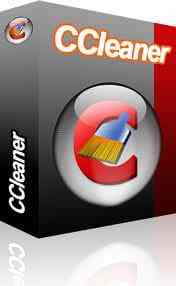
Replace Windows Disk Cleanup by Ccleaner.
The Disk Cleanup for Windows allows a few clicks to determine the list of temporary files to delete from your computer.
This function is accessible via a right click on your hard drive and the Properties. Then select Disk Cleanup, and select the files you want to remove temporary files among those paused long, other archived (miniature, error reports, etc..) and the recycle bin. They are sometimes several GB temporary files that can be stored without your knowledge ... Obviously the transaction must be repeated as many times as you have hard drives. Why not replace the cleaning tool by a more complete and efficient software as Ccleaner? A simple operation in the registry and voila!
This trick will allow you to replace the Disk Cleanup utility in Windows by one of your choice. So you need to have an installed a version of Ccleaner (httpscleanerom/
In Regedit, go to the following key HKLM SOFTWARE Microsoft Windows CurrentVersion Explorer MyComputer cleanuppath
Then change the path to indicate that of Ccleaner (See below)
In the right pane, change the string indicating the location of cleaning software. Remember to keep the quotes.
Confirm by clicking OK and then close the registry editor.
Restart the computer and run the Disk Cleanup by right-clicking Properties and then Disk Cleanup on the partition of your choice.
Ccleaner or any other cleaning program will start in place of the Windows utility.











