Since the Vodafone Smart Ultra 6 arrived in the market, it put pressure on other budget smartphone manufacturers to step-up their game. The Ultra 6 was so good, that it not only outclassed the 2nd Gen Moto G , but also the 3rd Gen Moto G too. This also gives the cheap 2nd Gen Moto E a run for its money.
The Ultra 6 is a 5.5in smartphone, and we know that not everyone wants to have a large smartphone - the 2nd Gen Moto E is a 4.5in phone, making it a lot easier for some to use it for one-handed operations.
The 2nd Gen Moto E has 4G support, a great screen, a fast quad-core processor, a front camera, good amounts of storage and runs Google's Android 5.0 Lollipop . Originally reviewed at £109, it can now be found for under £90 .
Motorola Moto E 2nd Gen review: Design
The new Moto E is based around a 4.5in display and is a compact if slightly chunky 130x67x12.3mm. In terms of looks, though, the new Moto E retains the same comfortable, ergonomic design as the original Moto E and its strong unibody chassis makes it by far one of the best-made phones you're likely to find under £110.

^ Here's the Moto E with the optional Grip Shell case, that replaces the band around the edge of the screen and covers the rear of the case
The only major difference is rather than having a removable back panel, you can now detach the phone's frame and swap it for different coloured bands or transparent grip shells, adding an extra touch of style and personality to its otherwise plain white or black chassis. Both are very easy to put on, but getting the bands off again will either need a sharp set of nails or a bit of elbow grease. Still, underneath the band, you'll find slots for a micro SIM and microSD card, which can expand the phone's 8GB of onboard storage up to 32GB.
Motorola Moto E 2nd Gen review: Android 5.0 & Moto apps
We're pleased to see some of Motorola's premium features make their way down to the new Moto E as well. For instance, the Moto app lets you configure Motorola's Moto Display, which shows the time and small notification icons when the screen's turned off. You can also jump straight into those notifications by sliding your finger up toward the top of the screen, or ignore them by swiping to the left or right.
Admittedly, this isn't quite so important now that Android 5.0 does essentially the same thing on the lock screen, but it's still nice to be able to see the time without having to press any buttons whatsoever. Sadly, the new Moto E's Moto Display is nowhere near as responsive as the version on the Moto X , as we found the phone often wouldn't register that we'd picked it up, showing nothing but a blank screen.
This is a shame, as this is by far one of our favourite Motorola features and, if it was on par with the Moto X, would give the Moto E a serious advantage over its more expensive cousin, the Moto G, which currently doesn't have Moto Display support.

^ Moto Display is very handy if you want to save battery, but it's a shame it's not quite as responsive as the Moto X's Moto Display
Still, we certainly appreciate Motorola's other features. Sleep Mode, for instance, will keep the screen turned off at night so it doesn't disturb your sleep, but still let the phone ring or receive messages from priority contacts. Strangely, you have to configure the latter setting using the Sound & Notification's Interruption menu, but here you'll be able to decide whether you still want to receive calls, messages and event reminders during your 'downtime' hours. The same applies to meetings. Here, the phone will look at your calendar to work out when you're busy and will send auto-reply texts to anyone who tries to contact you during that time.
Moto Alert makes a welcome return as well, which is particularly handy for parents if they're buying the Moto E for a child as it lets others know about the phone user's whereabouts. Follow Me, for instance, will send your current location to select contacts at specified intervals so that concerned family members know where you are, but it's also useful for tracking down friends in a large crowd.
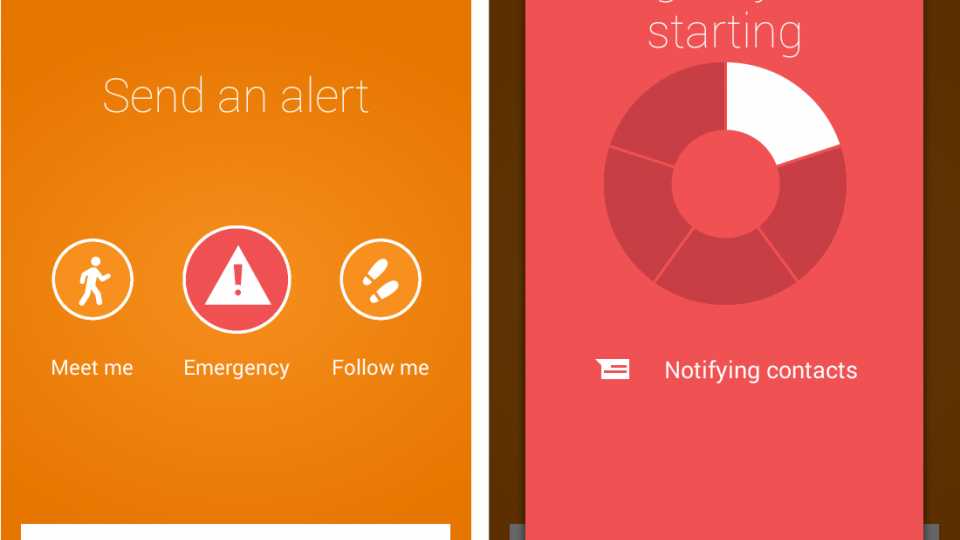
^ Moto Alert is a great feature if you want to keep an eye on where your friends and family are
Meet Me, on the other hand, will send texts to contacts telling them where to meet you. Lastly, Emergency will sound an alarm, auto-dial your chosen emergency contact number and send a text alert to them to let you know you're in trouble. It worked extremely well when we tried it out ourselves, both on landline and mobile numbers, so it should give you extra peace of mind if your child's out with friends unsupervised.
Motorola Moto E 2nd Gen review: Camera
If you want to quickly capture a photo, you can also twist the phone back and forth in your wrist to instantly activate the phone's rear-5-megapixel camera. Admittedly, the camera isn't fantastic, as our test images alternated between looking quite muddy and far too overexposed depending on the surrounding lighting conditions. Detail was a little grainy at times as well, and the phone's HDR mode looked very harsh and washed out compared to the normal camera mode.

^ The camera coped well with the overcast weather conditions, but the sky still looks very grainy and overexposed at full resolution ^ HDR mode helped correct the exposure, but also made colours look very harsh and unnatural in the process
A big difference between this model and the old Moto E is the addition of a front-facing camera. It only has a 640x480 resolution, so you're not going to get the best selfies from it, but for video chat and the quick snap, it's very handy. Continues on Page 2 Motorola Moto E 4G 2nd Generation SIM-Free Smartphone - Black £39.99 Buy now











