The Six Basic Components That a Computer Needs to Function
Computers are complex machines that appear to be very intelligent but in reality are only very fast. Six essential components provide the various capabilities that a computer needs to do its job and appear to be so smart. Of course, no computer works without some form of electrical power, either from an outlet, a battery or a solar cell. It's what the computer does with the electricity that's so interesting. Chips are made of silicon with embedded transistors that can be turned on or off, which is the language of 1's and 0's that computers understand.
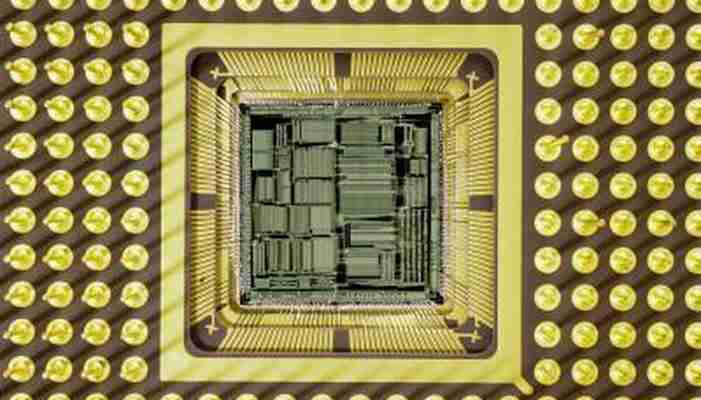
Central Processing Unit The CPU handles all computations and is a traffic cop for the entire machine, directing what happens and when. A CPU consists of the control unit, or CU, and the arithmetic logic unit, or ALU. The CU gets program instructions from the computer’s memory, deciphers them and executes them. The ALU does the math and makes decisions. CPUs exist in the form of a silicon chip with millions of transistors. Some computers have more than one processor, and some chips contain more than one CPU.
Random Access Memory Random access memory is the primary storage for the computer. The CPU talks directly with RAM through a bus that connects all of the computer’s components electronically. RAM is very fast, operating in the nanosecond range, or billionths of a second. RAM is called volatile memory since it loses its contents when the power is removed. RAM, like the CPU, is made up of thousands or millions of transistors on a silicon chip.
Read-Only Memory Read-only memory, or ROM, stores pre-configured information for the computer that's usually used during the startup process. ROM chips are much like RAM chips, except the computer doesn't store information to ROM chips, but can only read from them. Some chips, such as the Basic Input-Output System are erasable read-only memory. These are also known as EPROM chips, and a special process is used to write new information to these chips. ROM chips are non-volatile, meaning they don't lose information when power is removed.
Secondary Storage Since RAM is volatile and computers do not normally write to ROM, computers use a form of secondary storage called disk storage. Disks are small round platters with an oxide coating that can hold a magnetic charge. The charge for a particular spot on the disk can be either on or off, again supporting the computer language of 1s and 0s. Other forms of secondary storage include solid state disk, which is an array of non-volatile memory chips that mimic a normal disk. Flash drives are a form of solid state drive.
Motherboard The motherboard is a circuit board that houses the processor, memory and ROM chips. Motherboards contain slots for additional cards as well as the bus connections that tie everything together and enable the other components to communicate with each other. They also contain integrated connection ports for hard disks, USB devices, modems, mice and keyboards. Most modern motherboards contain integrated network interfaces and modems.
What Are the 7 Major Components of a Computer? See A Guide!
What are the 7 major components of a computer? What are the basic components of a computer? This post from MiniTool will show you the detailed instruction of the major component of a computer.
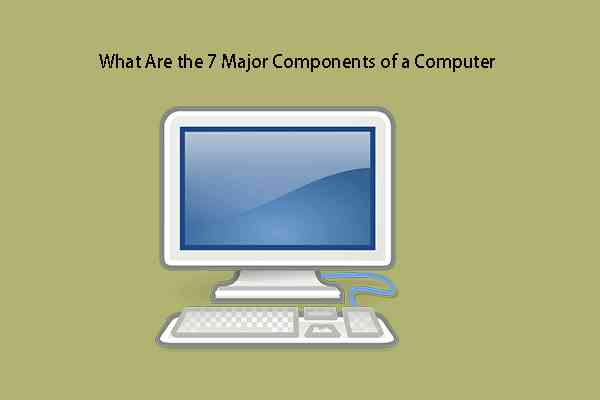
When building up a computer by yourself, you may think what the major components of a computer are. When building a computer, some components are essential, which are used to make sure that your computer is able to run successfully.
So, what are the major components of a computer? In general, there are 7 major components of a computer. So, in this post, we will list the 7 major components of a computer.
What Are the 7 Major Components of a Computer?
In this part, we will show you the 7 major components of a computer. You can keep on your reading to know more detailed instructions.
1. Motherboard
Motherboard, also called system board, is the main printed circuit board in most computers. It allows communicating between many crucial electronic components of a system, such as the central processing unit and memory.
Motherboard, as its name suggests, is often referred to as the mother of all components attached to it, which often include peripherals, interface cards, sound cards, hard drives, network cards, and so on.
Most motherboards in computer are expandable. In this situation, you can replace the components as long as they are compatible. For example, you can choose to replace the hard drive with a larger one or with SSD.
2. CPU
The second important component of a computer is the CPU, also called central processor, is the electronic circuitry within a computer that executes instructions that make up a computer program. The CPU performs basic arithmetic, logic, controlling and input/output operations specified by the instructions in the program.
The CPU is the brain of the computer, so you can know its importance. Its main job is to carry out the instructions of computer programs that are stored in computer memory. In addition, computer performance may be affected by the CPU.
3. Graphics Card
There are two different types of graphic card and they are integrated or expansion. The integrated video card is connected directly to the motherboard and it is a part of the processor. The expansion card is a separate card that is connected to another part of the motherboard.
The major work of the graphics card is to create graphics and images that can be shown on a monitor. If your computer does not have the graphics card, you will not see the data and the computer would be useless.
4. Hard Drive
Hard drive would be another component of a computer. Hard drive is used to store programs and files on your computer. The traditional hard drive would be the HDD which is comprised of a series of magnetized disks. Newer hard drives are called SSD which use electrical circuits to store data. In general, SSDs are faster than traditional HDDs.
5. Network Card
The fifth major component of computer is the network card. Network card would be separate card or integrated into the motherboard. The major work of network card is to enable your computer to connect to the network and Internet.
Many computers have an integrated network card into the motherboard. If you are using a laptop, you can also choose to connect Wi-Fi networks through a Wi-Fi card which is usually close to the outer edges of the devices.
6. Monitor
The monitor is sixth important component of the computer. Even though the computer is great, but without monitor, they also would be useless. So, when building a computer by yourself, you also need to choose a monitor. The monitor enables you to view the changes on your computer.
7. USB Ports
USB port is also one of the most important computer components. The USB port enables you to connect some computer accessories, such as a mouse, keyboard, external hard drive and so on. So, it would be an essential part of the computer.
Final Words
What are the 7 major components of a computer? This post shows you the answers. If you have any different ideas of major components of a computer, please share it in the comment zone.
Important Parts of A Computer
Let’s break down what a computer is before we discuss the important parts of a computer. Starting from the basics creates a great foundation for future learning, for adults and kids.

What is a computer?
Any machine which is programmed to conduct a set of codes, algorithms, and other instructions that are arithmetic in nature is a computer.
This is the basic concept. We use these machines to create art, documents, send information, and search the World Wide Web. The codes, algorithms, and other such information filled into it enable computers to conduct such functions.
The 5 Most Important Parts of A Computer
Here is a list of the 5 most important parts of a computer.
The Motherboard
The Central Processing Unit (CPU)
The Graphics Processing Unit (GPU) – video card
The Random Access Memory (RAM) – volatile memory
The Storage includes a Solid State Drive (SSD) or a Hard Disk Drive (HDD)
Attached to the motherboard, are the other abovementioned components of a computer. Put into an enclosure after this to be protected and used with ease, a computer can’t do without them!
(Also, read Benefits of Coding For Kids And Teens – Top 9!)
Let’s break it down together! The information, not your computer.
1. The Motherboard
This part is integral since different components of a computer communicate through this circuit board. It tops the list of the most important parts of a computer. Input and output devices like the keyboard, mouse, and speakers are plugged into this part for them to function effectively.
2. The Central Processing Unit (CPU)
The CPU is the brain of a computer because it is directly plugged into the motherboard. It is key to ensure communication with all of the other parts of the computer. This is why when you write a code, which is basically an instruction, it is broken down into assembly language. This makes the code understandable to the processor. It gathers, decodes, and conducts the instructions fed into it.
To generate quality imagery that is key to people who use computers to make movies, video games, and the like – the GPU is essential! To create other artwork and so on, computers use expensive software as well.
Graphics cards usually directly communicate with the display monitor. This is why a high-quality monitor is required with a high-quality GPU to create the necessary imagery.
4. Random Access Memory (RAM)
We’ve all heard about RAM. This volatile memory unit acts as a storage space for data that is frequently accessed by programs and processes. It is erased every time the computer restarts. Because of this function, the RAM enables programs and applications to open and close promptly.
5. The Storage
Storage in computers consists of either a Hard Disk Drive (HDD) or Solid State Drive (SSD).
HDDs are disks on which data is stored. A mechanical arm reads the disc to gather the data. Used widely, SSDs are similar to SIM cards. Since no time is wasted in waiting for a mechanical arm to gather data on the disc, SSDs are faster than hard drives.
Take note of these 5 important parts of a computer because they create the foundation of information you need to know! Gather your courage, and your data, because you have an adventure up ahead if you choose to venture into the world of Computers!











