Nothing is quite as frustrating as when you’re working away on a desktop or laptop computer and you begin to sense things moving slower. Switching from program to program takes longer . Pages are delayed in rendering. Images take a while to load.
Fortunately there are some helpful apps that work with your browser to speed up its performance . If you’ve tried all of the other computer tricks, such as cleaning out your cache, shutting down some programs and deleting old files, it just might be time to try one of these tools designed to accelerate your web navigation.
For Chrome users, the number of tabs is a major performance culprit. There are a number of extensions that let you reduce the memory-hogging frustration that is a main culprit of computer lag.
Great Suspender
The Great Suspender is one of the best. This extension in effect “freezes” programs that are not being used by unloading the tabs, preventing memory leaks, and multiple running JavaScripts. With a click, a tab you need is thawed and reloaded, ready for use again.
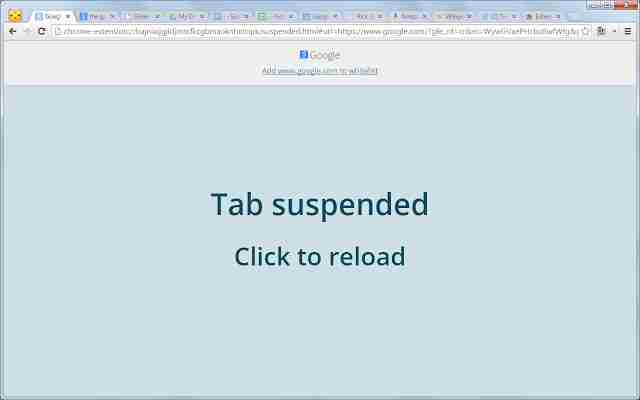
You can download free here
Fast Tab/Window Close
Enabling this feature lets Chrome run a graphical interface separately from the rest of the page. You can close a tab much faster with this tool. To activate this feature, go to your toolbar and type the following: chrome://flags/#enable-fast-unload. Simply click Enable and relaunch Chrome and you’re good to go.
Hack it!
There are several tools that let you hack certain functions in Chrome to speed up browsing. In each case described below, simply enter the text in the toolbar and follow the remaining steps.
Fasterfox
If Firefox is your browser of choice, Fasterfox lets you run it faster . Accelerate downloads and uploads, video viewing, and web development by contacting servers faster. The extension is available in multiple languages too.
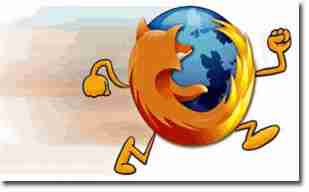
Two similar extensions are Speedyfox and Betterfox, the latter of which claims to speed up your browsing by 15 percent.
You can download free here
MySpeed for Mac
This app puts the speed decisions in your hands. The API lets users who develop and maintain websites to slow down or speed up video content on the site. By changing the playback speed of Flash and HTML5 videos, developers can keep visitors on their sites longer. This tool is available for Internet Explorer with ActiveX for Windows and is in an experimental stage for Firefox, Chrome, and Safari.
If you want to learn more about browser apps, check out: Best Cloud Photo Storage: 5 Apps to Safely Back Up Your Photos!











