Community is a vital part of any membership site. It’s what brings in the revenue and enables you to create a reputation as an authority in your niche.

Most people would be happy with selling a one-off product to customers, closing the deal, and starting over by marketing to new customers. However, if you already have a community website with members and would like to generate recurring revenue, you might consider setting up a subscription-based membership site.
In this story, we’ll walk you through a step-by-step guide to show you exactly how you can sell monthly membership subscriptions to a premium community website using Kajabi .
Let’s get started!
Why you should sell membership subscriptions (and how to do it right)
As the leader of an online community, you might consider selling membership subscriptions to your premium community website. By doing so, you’ll be able to offer products and services for the entire community and keep them engaged long-term.
In other words, by selling membership subscriptions, you’ll make the most of your marketing efforts and turn your existing online community into a source of long-term steady income.
Here are some of the key benefits of using the membership subscription billing model instead of a per-product model:
Before you take the plunge, you need to make sure your membership offering will come off as an attractive and rewarding option for community members.
Here are some ways you can make this possible:
1. Creating vibrant forums
Enabling your community members to actively participate in discussions and communicate with one another will help you improve your membership site’s user engagement. With a forum, members will be able to leave comments on posts, give feedback, and start discussions with others.
Platforms like Kajabi come with built-in features that community members can benefit from having. It lets you create an unlimited number of groups and sub-forums within your membership site where members can connect with one another. In addition to this, you’re also able to send email notifications and set up private messaging.
2. Access to live video
Kajabi makes it easy for users to host live video broadcasts and webinars. This is a great way to connect with your site’s members and generate user engagement. You can use this as a platform to discuss certain topics, answer questions, or simply offer training.
3. One-on-ones with the community leader
As a membership site owner, you can use Kajabi to offer all kinds of premium resources to paying members. For example, you could offer private live coaching calls. Often, the community leader’s personal brand is the major draw to a community, so enticing potential members with regular one-on-one time can be a powerful sales tool.
How to sell membership subscriptions using Kajabi
Kajabi enables community leaders to set up and manage membership websites. In addition, it also makes it easy to get started with creating offers and selling membership subscriptions.

Here, we’ll show you how you can set everything up and get started with a step in the right direction.
Step 1: Create Your membership website
The first thing you need to do is to create a membership site. All you have to do is choose a theme, customize it to fit your requirements, and upload your membership content.
From the Kajabi dashboard, navigate to “Design” under the “Website” section . From there, click “Manage Themes.”
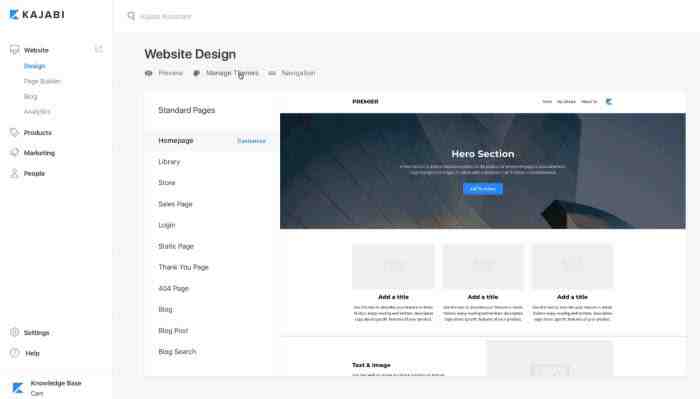
Find a theme you like and click the “Install Theme” button to proceed.
After you’ve selected a theme for your membership site, you can start adding sections to it using the platform’s intuitive drag-and-drop feature. You can create a simple homepage with a hero section, call to action buttons, and your offers to get started.
Next, go to the “Products” section to add the content and resources you wish to offer community members. You can either start from scratch or choose a “Product Blueprint ” to get started. These templates can easily be customized to fit your specific needs.
Here are some of the main content types you can offer through your membership site:
Once all of that’s done, simply set the visibility of your membership site to published , and click the “Save” button to proceed. By now, you’ve created a membership site and added some products to it.
Step 2: Set up membership levels as offers
Once you’ve added your main products to your membership, you can create offers. This is how you’ll be monetizing your subscriptions. With Kajabi, an offer typically consists of a single product (or multiple products) that members can subscribe to receive – more on this later.
Head over to the “Offers” section from the Kajabi dashboard and create your membership levels. After saving your initial offer, you can easily set its price and modify your pricing table. You can set the offer price by clicking on the “Edit Price” button from the same screen.
Membership site owners typically sell offers on a recurring subscription basis. This way, customers get access to fresh content every month in exchange for a small fee. In other words, instead of selling a product (like an online course) for, say, $150, you can create an offer for $10 per month. This offer can even drip-feed the online course content to members over a period of time.
Kajabi gives you access to two of the most commonly used payment gateways – PayPal and Stripe. On top of this, you’ll also be able to offer numerous other checkout options to your members. For instance, you can choose to bundle up different products to maximize the order value, or create more offers as membership levels.
You can name your membership offers based on how much value members will receive from purchasing them. For example, you could call the low-tier option the “Bronze” offer, whereas the mid-tier option and high-tier offer could be “Silver” offer and “ Gold” offer respectively.
You can post the membership levels to your site’s offers section, store page, on the homepage, or publish it on a separate landing page.
Step 3: Add different products to each membership level
Now that you’re done setting up membership levels as offers, you can start adding products to each level.
To do this, you need to create content such as videos, audio, and text copy and add it to the corresponding membership level as a “Product .”
Click on the membership level you’d like to add a product to and select the product(s) you’d like to include in your offer from the drop-down list under the “Included Products” section.
Here’s an example of what your final membership model might look like:
Step 4: Automate email marketing
Now that you’re done creating your membership levels and offers, you can use Kajabi’s built-in marketing automation tools (called “Pipelines”) to market your membership subscriptions.
Head over to the “Email Campaigns” section to set up a pipeline and get started. You can either build your own pipeline template or pick one of Kajabi’s pre-made templates.
Here’s a look at some of the things you get with Pipelines:
Capture user email addresses by starting a Product Launch Pipeline . This way you’ll be able to send targeted content material (like PDFs and videos), which will help you generate interest in future products and get your existing customers to sign up for pre-purchase offers.
The Free Report Pipeline lets you offer a downloadable report to prospective customers and gather email subscriptions. This allows you to promote other products by upselling them in “thank you” emails.
Start a Promotional Offer Pipeline to gather email subscriptions with a lead magnet and send them to a sales page. You can also send subscribers your site’s weekly newsletters.
Conclusion
By creating a membership site, you’ll be able to sell membership subscriptions to a premium community website and eliminate the need to find new customers.
Kajabi makes it easy for community leaders to set up a subscription-based membership site, manage community forums, and run automated marketing campaigns, all from one platform.
Disclosure: Softonic is always looking for products we think our readers will value. When you buy through links on our site, we may earn an affiliate commission.
More about money
7 best apps to manage your money – from cash to crypto ►
10 apps where you can win or earn real money ►
What you need to know about passive income online
3 apps to help you budget and track your spending ►











