Have you ever wondered what data Windows 10 stores about you ? Especially since Facebook’s data shenanigans came to light, data privacy is at the top of our minds. If you’re a Windows 10 user, here’s how to know what Microsoft is monitoring.

Diagnostic Data Viewer
Windows 10 has many different apps for getting the most out of the operating system. One of them is Diagnostic Data Viewer , which basically analyzes all the info the firmware has. This info is sent to Microsoft so it knows what’s going on.
Before downloading it, enable the corresponding button. To do this, go to “Settings” and click on “Privacy.” From the different categories that appear on the left, go all the way down to one called “ App diagnostics .” Make sure it’s set to “On.”
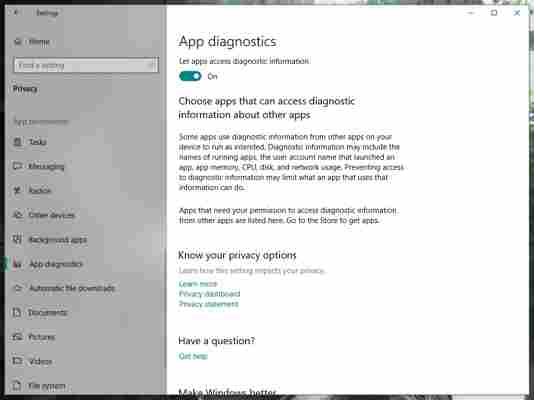
Once that’s done, now it’s time to download the Diagnostic Data Viewer. It’s a free tool from the Microsoft store. Here’s a direct link .
Now for the important part. When you open the app for the first time, look for the bar on the left. These “events” or “processes” are collecting all the data that is sent to Microsoft. Using the search bar, you can find the programs that most interest you. Once you’ve got one, click on “Export Data” and a CSV file will be downloaded with all the relevant info.
If you don’t like the info that Microsoft is storing about you, you can delete it. Seriously. Just click on the button “Delete” on the “Settings” page and say goodbye the problem.
More from Softonic
What is Windows 10 Ultimate Performance mode?
How to make Windows 10 run faster in 9 easy steps
The best 9 Windows 10 productivity tips and tricks
3 ways to secure Windows 10











