Freesound.org is an online library that’s got practically every sound under the sun, ranging from the versatile and generic to the highly specific. If you’re looking for sounds or music to add to your podcast idea, YouTube video, radio drama, or really ANY project, Freesound is the compendium to search. And you don’t have to spend a penny – it’s in the name.
You can check out this video walking through these features here:
Type any tags you’re looking for in the search portal and you’ll be given any and all results that feature them. Click the play icon on the corner of the thumbnail and you can hear the whole clip. Click the clip and you’ll be taken to its particular page.
Here you’ll be told any relevant information pertaining to the track itself, most notably the file type, duration, bit depth, channels, and file size. You’ll also see any description given by the uploader, possibly including links to their website, YouTube channel, or licenses. Comments are found below.
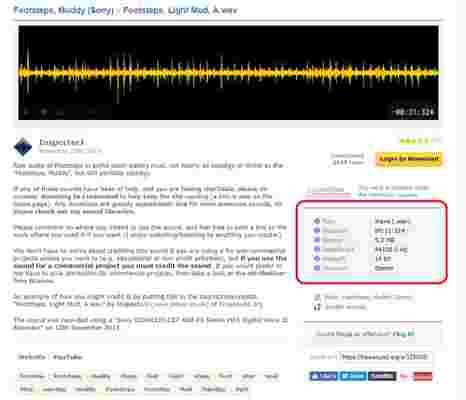
Playing a clip is free, but if you’d like to download it, you’ll need to make an account. Don’t worry, though; Freesound accounts are 100% free and do not send any spam to the linked email account.
Once you’ve made an account, click the yellow “download” button and the file will show up in your downloads folder. From there it can be reformatted or edited however you please.
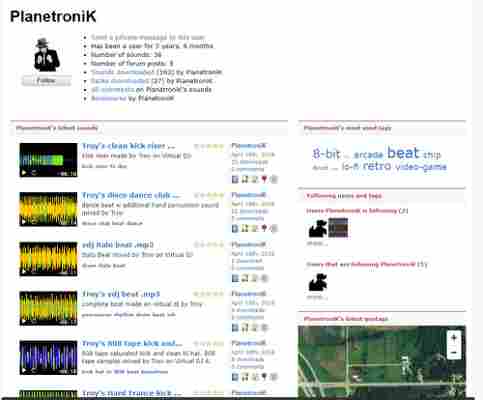
Remember that while your access to the sound was easy and free, it did take somebody time and effort to upload it to Freesound. The best way to thank them is in the credits of your work. Tell them in the comments on the clip’s page, too, how much you appreciate their work. You can also click on an uploader’s name to see their information, send them private messages, or view their other uploaded tracks. Send a link to the project where you used their audio and you may even find a new collaborative partner!
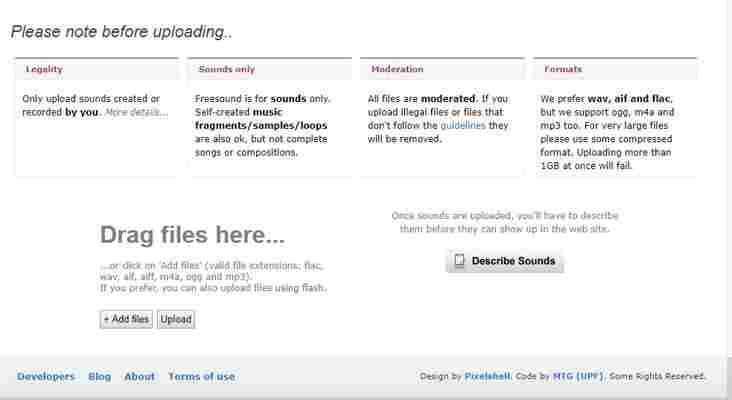
Users with an account can also upload sounds of their own by simply clicking the yellow “upload sounds” button at the top right of the page. From there it’s as simple as drag and drop – just drag your file (flac, wav, aif, aiff, m4a, ogg or mp3) to the box where it says “drop files here” and describe the sound you’re uploading. Then you’re done!
Hope our overview has helped introduce and explain Freesound; we’re excited to see what you can create!
More from Softonic
How to develop perfect pitch for free ►
Karaoke in your pocket: sing with your friends on Smule ►
How to become a DJ, arranger, and composer with Ableton ►
The top 8 DJ software applications available today ►











