A virus is basically a computer program that is very small in size. It spreads from one computer to another and negatively impacts the performance of the computer. Computer viruses are intensely dangerous for your laptops. In the presence of a virus, your data is at great risk as the virus can corrupt or delete your data available on the laptop.
Usually, viruses on laptop computers spread through emails. Microsoft consistently sensitizes its users not to open any file in an email that is not related to them or that they are not expecting from anyone at the moment. This is because viruses often attack your laptop as attachments such as photos, audio files, and video files embedded in emails sent to your email account.
Given the intense damage threat posed by viruses, detecting and removing a virus from a laptop can be quite helpful. Let’s have a look at each question separately.
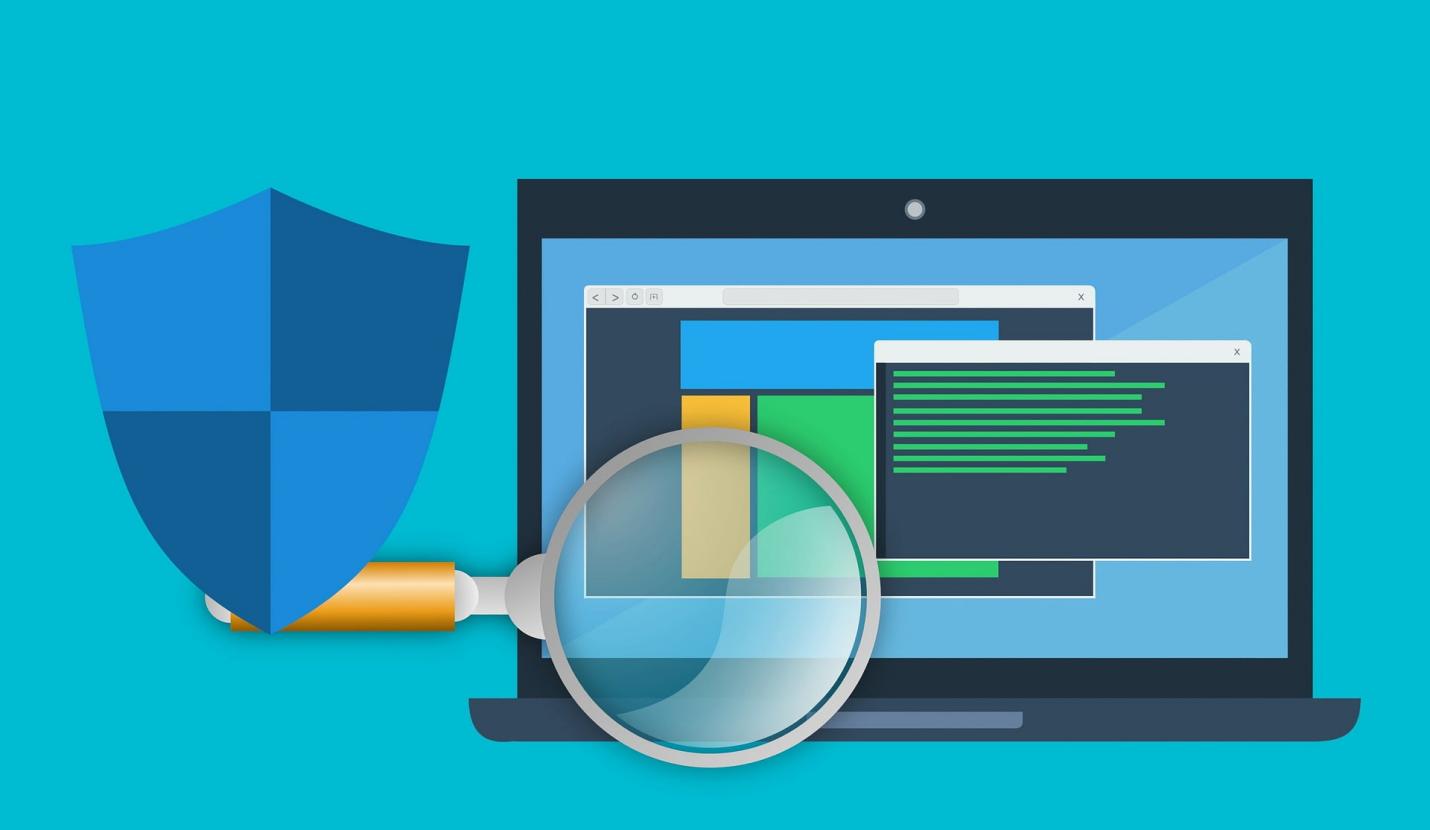
How to detect a virus on my laptop quickly?
Crashing applications, slow processing speed, and screen freezes are some of the major signs that some kind of virus is present on your laptop computer. However, these signs can exhibit themselves in many other scenarios and are not restricted to the presence of a virus on laptops. Your laptop can also have a virus even if it does not have any of the above-mentioned issues.
You can use Task Manager to see if any unwarranted activity is going on. So, the task manager helps in the detection of viruses.
Check your mailbox and make sure that all emails have been sent by you. If you find emails in your mailbox that were not sent by you, it means that your laptop computer has some sort of virus in it.
How to remove viruses from my laptop quickly?
Viruses can affect any computer. Once you have detected that your laptop has a virus in it, here are some of the quickest steps you must follow to remove the virus from your laptop computer.
Use a well-reputed antivirus software:
In order to remove viruses from your laptop, you must use well-reputed antivirus software. Try to use paid antivirus software as these are more trustworthy and complete concerning their performance. Many people end up downloading Rogue antivirus software in an attempt to download free antivirus software, which creates problems instead of solving them.
Similarly, you should also make sure that the antivirus software you use is updated to its latest versions. This helps the antivirus software encounter new viruses as well in an effective manner.
Update the computer

All latest releases of top brands such as Apple, Acer, Samsung, HP, HONOR computer and others are compatible with Windows 10. So, if you are using Windows 10, the system comes with an in-built antivirus software by the name of Microsoft Windows Defender Security Center.
However, you must keep the Windows Defender fully updated. Viruses can inhibit your access to the Microsoft update website. Therefore, it is important that you turn on the Microsoft automatic update service and get rid of viruses in a quick manner. Windows 10 is the latest version of Windows and requires a laptop with good specifications to run smoothly.
Turn off the Internet.
While removing a virus, another important step that can be helpful is to disconnect your laptop from the internet. How does it function? Basically, there are many viruses that need an internet connection to spread further. So, you can simply limit the damage from viruses by disconnecting from the internet.
Rebooting of a laptop computer in safe mode
You would want to remove the virus from your laptop computer, but you would also love to save your computer. In order to make this happen, you should reboot your laptop computer in ‘safe mood’."
Temporary files deletion
When confronted with a virus on your laptop, you must delete all temporary files. At the time when a computer boots up, viruses initiate. So, you can delete viruses by deleting the temporary files.
Final Words
Viruses in computer can be a really upset thing, but still, there are many methods to help you with the removing virus in your laptop quickly. But the best way is to prevent virus by updating your laptop to a higher system or choosing a computer with nice system. You can go for Honor magicbook series, the HONOR MagicBook X 15 price makes this laptop become a laptop that good value for the money.











