Best student laptop 2022: notebooks for school, college and uni students
If you’re reading this, there’s a good chance you googled something along the lines of “best laptops for school” or “best student laptop”. Or maybe you managed to slip past the SEO monster’s far-reaching tendrils and came across this article organically. Either way, welcome. You’re precisely where you need to be.
We’ve scoured countless laptops and spec sheets to come up with an easily digestible list of some of the best notebooks for students. And while there was a time when most students just needed something to churn out essays on, times have changed.
Today, a trusty laptop is expected to do everything. It needs to write dissertations, edit photos and videos, create CGI renders and much, much more. And that’s all without mentioning non-work uses.
We’ve rounded up a list of different Windows, Mac and Chromebook laptops across various budgets to help ensure you’ll find one that best suits your needs. So without further delay, here are some of the best student laptops around.
What’s the best student laptop?
Before we dive into the full list of the best laptops for students, here’s a quick peek at our top three choices:
Best Apple MacBook laptop for students: Apple MacBook Air 13in with M2 (2022)
The new MacBook Air is probably the best MacBook ever made, and certainly one of the best options in the world right now. Its blisteringly powerful M2 processor will handle practically any task thrown at it with ease. This includes 4K video editing. The fact that it’s a gorgeous bit of kit doesn’t hurt it either. Pricey, yes, but what MacBook isn’t?
Best mid-range laptop for students: Huawei MateBook D 16
Huawei’s 16in laptop has the premium air of a MacBook about it. It offers plenty to like for the money, including Intel’s latest generation processors, complete with Xe graphics for casual gaming abilities. It’s got a crisp Full HD webcam too, for remote sessions and keeping in touch with family.
Best cheap Chromebook laptop for students: Asus Chromebook Spin 311
At under £250 at the time of writing, new laptops from known manufacturers don’t come much cheaper than this. With an 11.6in screen, the Spin 311 can be carried around campus without dragging down bags. Its lightweight ChromeOS software is a perfect match for those who want to simply write essays, send emails, and stream content, with the occasional Android game thrown in for good measure.
Our round-up of the best student laptops
Apple MacBook Air 13in with M2 (2022)
The new MacBook Air is a redesigned object of beauty, and is widely regarded to be the best student laptop around right now. It’s powered by Apple’s latest M2 processor, which is even more powerful than the already incredible M1 chip found in the previous model. It’s also available in a variety of colours.
The M2-toting air can match a MacBook Pro for raw power, and will comfortably handle demanding tasks like 4K video editing with ease. Its slightly larger 13.6in screen is brighter than ever (though you might not be a fan of the notch). The return of Magsafe charging is also a very welcome one indeed.
In short, this is probably the best MacBook ever created, and will last budding students well beyond graduation. If you have the budget and don’t mind the lack of the full no-compromise PC gaming experience that Windows brings, the M2 MacBook Air won’t disappoint.
HP Pavilion 14
HP’s Pavillion range offers some of the best bang-for-buck laptops around. Trouble is, there are quite a few models to choose from, with various configurations available. There’s no right answer on which one’s best for you, but we’ve singled out one around the £650 mark for a solid balance of performance and affordability.
Specs-wise, it’s got a 14in, Full HD touchscreen, along with a suitably powerful 11th Gen Intel Core i5 processor, 8GB of RAM, and 256GB of nippy SSD storage. Combined with Windows 11, it’s a very capable little number that can even handle some light gaming, thanks to Intel’s integrated Xe graphics.
It’s a looker too, with a sleek angular design that any student would be proud to show off during a lecture. There’s even the added bonus of beefy B&O speakers thrown into the mix, making it an ideal notebook for watching films or listening to music in your downtime.
Google Pixelbook Go
Happy to devote your life to the cloud? If so, Google’s homegrown Pixelbook Go could be the best student laptop for you – aka the machine of your dreams. Running ChromeOS, you’ll have all manner of apps at your disposal. This includes all-important productivity apps like Google Docs, Sheets, and more. Its focus on storing your work primarily on the cloud Google Drive), combined with less powerful hardware, makes it a much more basic, streamlined option compared to a fully-fledged Mac or Windows alternative.
If you’re after simplicity, then a Chromebook could be the ideal choice. The Pixelbook Go is a beautiful example, with a premium build, highly praised keyboard and marathon battery life.
Dell XPS 13
The XPS 13 range is Dell’s greatest triumph and also an ideal candidate for best student laptop, viewed by many to be one of the best premium Windows laptops.
While there’s a newer XPS 13 Plus range also available, we’ve opted to stick with the regular flavour for a few reasons. It’s cheaper, for one, and has more connectivity options (including a headphone jack). And while the plus version’s touch-sensitive function row is nice, we prefer the physical buttons on the regular XPS 13.
With all that said, you could spend more than £1200 on an XPS 13 with an Intel Core i7 processor. We think the sweet spot for most people will be the cheaper i5-powered model with either 8GB or 16GB of RAM, though. Given the use of Intel’s 12th Gen processors with Xe graphics, casual gaming is well within your grasp. The compact design, superb keyboard and gorgeous screen also makes the XPS 13 one of the most attractive laptops we’ve ever laid our hands on.
Acer Chromebook Spin 311
Acer’s Chromebook Spin 311 is comfortably the cheapest option on our list, and can be snapped up for £230 at the time of writing. That’s an incredibly low asking price for a brand new laptop, making it a winning pick for those on a very tight budget.
Naturally, given its wallet-friendly price tag, there are a few caveats. It’s a Chromebook for starters, which means you’ll be sacrificing the much more robust OS functionality and software ecosystem found on Windows and Mac laptops. Not only that, but it obviously isn’t the most powerful machine around. A MediaTek 8183 processor, 4GB of RAM and 64GB of storage makes the spec sheet a rather humdrum read for power fiends. But there’s no arguing against its affordable price.
If word processing, basic apps, emailing, and the odd bit of Netflix is all you need, you could save a tonne of cash. With a dinky 11.6in screen, it’s also small enough to throw in a bag and carry around campus with ease.
Microsoft Surface Laptop Go 2
The Surface Laptop 2 is a handsome notebook that’s ideal as the best student laptop. It’s available in a few colours, including a standout Sandstone hue that nicely stands out from the crowd. Starting at £529 for an Intel Core i5, 4GB RAM and 128GB SSD model, it goes up to a reasonable £729 for an 8GB of RAM and 256GB SSD variant.
Those are some solid specs for breezing through Windows 11 with ease. Multitasking apps, browsing, streaming and more should all prove to be a smooth and comfortable experience, too. It also comes with a 39W fast charger, capable of juicing it up to 80 percent in under an hour, with up to 13.5 hours of total battery life on offer for all-day sessions at the library.
Asus TUF Gaming Dash F15
There was a time when bringing a gaming PC to uni meant breaking your back lugging a gargantuan laptop around. Thankfully, the world has moved on. Today, you can get powerful gaming laptops that are small and light enough to slip into a bag, and this one from Asus has plenty going for it.
Powered by Nvidia’s formidable RTX 3070 it’s got more than enough power to handle AAA games. There’s also the added bonus of blitzing through other GPU-intensive tasks like video editing and rendering too. Better yet, unlike most gaming-focused machines, its battery life is very impressive. That’s during regular use like taking notes in lectures, mind, so you’ll definitely still want to be near a power source when you’re slaying monsters in Elden Ring.
If you don’t mind buying a separate webcam to make up for its lack of one, then this could be the best student laptop for work and play.
Huawei MateBook D 16
For a little more than the high-end Surface Laptop Go 2 above, you can nab Huawei’s MacBook-like 16in notebook. The MateBook 16 features an Intel Core i5 processor with Xe graphics and 8GB of RAM, but with a more generous 512GB of storage. Bump up the price to just under a grand, and you’ll be upgraded to a more powerful Core i7 model. This comes with 16GB of RAM and 512GB of storage.
Premium build aside, the MateBook has a decent AI-powered Full HD camera which bests most of the competition, along with super-fast Wi-Fi connectivity to take advantage of high-speed setups.
Best laptops for college students in 2022
The best laptops for college students are powerful enough to let you tackle all your school projects, with enough portability and power capacity to get you through a full day of classes. Whether you're going back to school in person or attending classes remotely, having the right laptop is key.
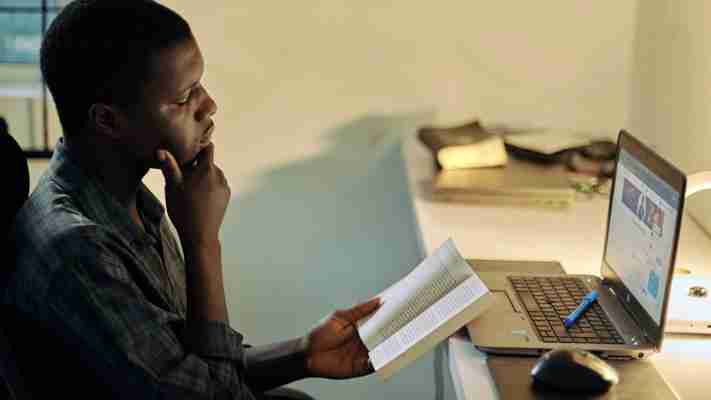
Our best college laptop picks all share a few common traits. They have excellent battery life, which is crucial when running between classes on campus all day. These laptops are also affordable, with many models under $1000 — though we've also listed some higher-priced laptops that are great investments.
If you're worried about spending over $1,000, know that our picks are made with your future in mind. The MacBook Pro isn't cheap, for example, but mine has lasted for 8 years, which is enough time for undergrad and graduate school (or for applying to your first jobs out of college).
Read on for our picks of the best college laptops you can buy right now.
The best laptops for college students
Why you can trust Tom's Guide Our expert reviewers spend hours testing and comparing products and services so you can choose the best for you. Find out more about how we test.
(Image credit: Tom's Guide)
1. Acer Swift 3 (AMD) The best college laptop under $700 Specifications Display: 14 inches; 1920x1080 CPU: AMD Ryzen 7 4700U GPU: AMD Radeon graphics RAM: 8GB Storage: 512GB SSD Weight: 2.7 pounds Today's Best Deals View at Walmart (opens in new tab) Check Amazon (opens in new tab) Reasons to buy + Amazing battery life + Powerful performance + Affordable Reasons to avoid - Display is a little dim - Speakers aren't great
College students learning to make a dollar stretch can learn a lesson from the Acer Swift 3. That lesson? You don't need to pay a premium for great performance. Its AMD Ryzen 7 4700U CPU is snappy and it's got exceptional battery life (11:09) — all packed into a lightweight design. Plus, its USB Type-C, HDMI and USB-A ports mean you're able to do more with any adapters or dongles.
On top of that, its keyboard is great for typing out term papers, with quiet, clicky keys that won't irritate your roommate. Just don't expect it to replace your Bluetooth speaker: we wish its audio had a bit more kick. Its slightly dim display isn't great for Netflix either, but its mix of performance and price is so strong that you'll be able to look past that minor concern.
Read our full Acer Swift 3 (AMD) review.
(Image credit: Future)
2. Asus Zenbook 13 OLED The best cheap college laptop with OLED Specifications Display: 13.3-inch 1080p OLED CPU: AMD Ryzen 7 5700U GPU: Integrated Radeon graphics RAM: 8 GB Storage: 512 GB Weight: 2.5 pounds Today's Best Deals Check Amazon (opens in new tab) Reasons to buy + Stellar battery life + Beautiful 1080p OLED display + Great performance Reasons to avoid - Middling sound quality - Inconsistent webcam - No headphone jack
If you're looking to spend between $500-$1,000 the AMD-equipped Asus Zenbook 13 OLED is an excellent value, offering an eye-catching 1080p OLED display and exceptional battery life in a slim, lightweight package for less than a thousand bucks.
Sure, the speakers aren't amazing, the webcam leaves something to be desired, and there's no headphone jack (though it does ship with an adapter), but these are stumbling blocks you can work around. If you need a zippy little ultraportable with a great screen that will last you through a full day of classes and then some, you can't do better than the OLED-equipped Asus Zenbook 13 at this price.
Read our full Asus Zenbook 13 OLED review.
(Image credit: Future)
3. Lenovo Duet 3 The best Chrome tablet for students Specifications CPU: Qualcomm Snapdragon 7c Gen 2 RAM: 4-8GB Storage: 64-128GB eMMC Display: 11 inches, 2,000 x 1,200 pixels Dimensions: 10.16 x 6.48 x 0.31 inches Weight: 1.2/2.1 lbs (tablet only/tablet + cover) Today's Best Deals View at Best Buy (opens in new tab) View at Lenovo USA (opens in new tab) View at Microsoft US (opens in new tab) Reasons to buy + Bright, sharp display + 10+ hours of battery life + Packed-in keyboard cover is decent + Surprisingly loud for a Chrome tablet Reasons to avoid - Still no headphone jack - Lackluster cameras - Keyboard cover uncomfortable for sustained typing
If your schoolwork can be handled with a Chromebook, the Lenovo Duet 3 (or Lenovo IdeaPad Duet 3, depending on where you buy it) is a great Chrome tablet that can be yours for as low as $359. This is effectively a bigger, more expensive follow-up to the Chromebook Duet Lenovo released in 2020, a surprisingly capable and inexpensive Chrome tablet.
We loved the original Duet for its great battery life, solid performance and decent packed-in keyboard cover, all of which could be had for roughly $250. Lenovo's new Duet 3 costs a bit more, but it also delivers a bigger, brighter display, more ports, and the added power of a beefier Qualcomm Snapdragon 7c Gen 2 chip. It's one of the best Chrome tablets you can buy, and the fact that Lenovo includes the keyboard cover at no extra cost helps it double as a surprisingly effective 2-in-1 Chromebook.
Read our full Lenovo Duet 3 Chromebook review.
(Image credit: Tom's Guide)
Judging by the name, you might think that the Dell XPS 13 Plus is a bigger version of Dell’s iconic laptop. But it’s actually quite the opposite. This is as minimalist a design as we’ve ever seen from Dell.
There’s just two ports. There’s no headphone jack. And Dell even took away physical function keys, replacing them with a capacitive row. There’s not even lines to denmark the touchpad; the entire area beneath the keyboard is one smooth piece of glass.
But the XPS 13 Plus isn’t just a design statement. Dell managed to pack a 28W 12th gen Core i7 processor into this sleek 2.7-pound machine. And the result is a system that can outperform even the mighty MacBook Pro M2 on some tests. However, the short battery life and capacitive function row will give some pause. We also found the bottom gets a bit toasty when running at full power, so keep that in mind to avoid a scorched lap!
Read our full Dell XPS 13 Plus review.
Not interested in the Plus? Don't miss our Dell XPS 13 OLED review -- the base XPS 13 is still a great laptop that we recommend often.
(Image credit: Tom's Guide)
5. Apple MacBook Air M1 (late 2020) The best college laptop for iPhone users Specifications Display: 13.3 inches; 2,560 x 1,600 CPU: Apple M1 GPU: Integrated 8-core GPU RAM: 8GB-16GB Storage: 256GB-2TB SSD Weight: 2.8 pounds Today's Best Deals Check Amazon (opens in new tab) Reasons to buy + Remarkably fast performance + Strong legacy app support + Amazingly long battery life Reasons to avoid - Still has thick bezels - Light on ports
The 2020 MacBook Air will keep its charge through multiple classes, breaks and all-nighters. We mean that, as it survived on the Tom's Guide battery test for 14 hours and 41 minutes, the longest-lasting MacBook Air ever. Its performance is also seriously faster: the M1 chip makes the MacBook Air a shockingly decent system in multiple ways. Not only did it run Rise of the Tomb Raider smoothly, but that was a Rosetta 2 conversion of that Intel app.
Plus, you can run iOS and iPadOS apps on the MacBook Air, as its M1 processor is similar to the A-series iPhone and iPad processors. Living the remote learning life? You'll look clearer and more accurate than ever, as signal processing in the M1 makes the MacBook Air webcam better than ever. Also, its Magic Keyboard is really great for typing comfortably for hours on end.
Read our full Apple MacBook Air M1 (late 2020) review.
(Image credit: Future)
6. Microsoft Surface Laptop 5 Best laptop for productivity-minded students Specifications Display: 15-inch touchscreen, 2496 x 1664 (201 PPI) CPU: 12th gen Intel Core i5 / i7 GPU: Integrated Intel Iris Xe RAM: 8GB - 32GB Storage: 256GB to 1TB SSD Weight: 3.4 pounds Today's Best Deals View at Walmart (opens in new tab) View at Best Buy (opens in new tab) View at Microsoft US (opens in new tab) Reasons to buy + Spacious, comfy keyboard + Good speakers + 3:2 display great for productivity + Finally, Thunderbolt 4 support Reasons to avoid - Outdated design - Underwhelming performance - Middling battery life - 720p webcam is a letdown
The Surface Laptop 5 isn't a bad device. The spacious keyboard and tall screen are great for getting work done, and the fact that Microsoft improved the brightness this time around makes the Surface Laptop 5 more usable outdoors than its predecessor. The newly-added Thunderbolt 4 support is also welcome, especially if you like to use external displays, and the upgrade to a 12th Gen Intel CPU delivers clear improvements in performance benchmarks.
But those are the only meaningful upgrades Microsoft appears to have delivered over last year's model, and they don't do enough to keep the Surface Laptop 5 competitive with some other laptops on the market. You can generally get better performance and more useful features for your money from competitors like the Acer Swift 5 and Dell XPS 15 OLED.
So while the Surface Laptop 5 is still a very serviceable laptop, it's a disappointing step forward from Microsoft. This is the company that Windows built, and it would be great to see it take a leading role in designing the ideal Windows 11 laptop. It's a decent enough productivity laptop, but it could have been better.
Read our full Microsoft Surface Laptop 5 review.
(Image credit: Tom's Guide)
7. Samsung Galaxy Chromebook 2 The best premium Chromebook for college students Specifications CPU: Intel Celeron | Core i3 processors RAM: 4GB, 8GB Storage: 64GB, 128GB Display: 13.3-inch QLED (1080p) Dimensions: 12 x 8 x 0.6 inches Weight: 2.7 pounds Today's Best Deals View at Samsung (opens in new tab) View at Best Buy (opens in new tab) Check Amazon (opens in new tab) Reasons to buy + Beautiful design + Gorgeous QLED display + Improved battery life Reasons to avoid - Key travel could be better - Touchscreen input can be inconsistent
The original Samsung Galaxy Chromebook's biggest perk was actually creating its achilles heel. Yes, that 4K OLED display was sharp, but a move to a 1080p QLED panel was a fantastic decision that should make this Chromebook a hit. Now it's way more affordable, and also has better battery life— 7:50 vs the previous model's 5:55. Of course, that's still not nearly as good as the other laptops on this list, most of which lasted 10-16 hours on a single charge.
Plus, the Galaxy Chromebook 2 pumps out a ton of volume for such a small laptop. Admittedly, we weren't as happy with the vertical travel in its keyboard, which creates a typing experience you may have to adapt to — unless you're coming from a MacBook from 2016 to 2019. But college students will find a lot of value in a Chromebook that looks this good — its Fiesta Red color option will stand out in your lecture halls — and works this well.
Read our full Samsung Galaxy Chromebook 2 review.
(Image credit: Tom's Guide)
8. Microsoft Surface Go 2 The best 2-in-1 laptop for college students Specifications CPU: Pentium Gold, 8th Gen Intel Core m3 Camera Resolution: 8MP (rear), 5MP (front) Display: 10.5 inches, 1920 x 1280 pixels Storage: 64GB, 128GB, 256GB Memory: 4GB, 8GB Ports: headphone jack, USB-C, microSD, Surface Connect port, Surface Type Cover Port Dimensions: 9.7 x 6.9 x 0.3 inches Weight: 1.22 pounds (1.75 pounds with type cover) Wi-Fi: IEEE 802.11 a/b/g/n/ac/ax Today's Best Deals View at Walmart (opens in new tab) View at Amazon (opens in new tab) View at AT&T Mobility (opens in new tab) Reasons to buy + Lengthy battery life + Bright, vivid screen + Great webcam Reasons to avoid - Unimpressive performance - Type Cover requires adjustments
College students looking for a portable 2-in-1 that can last a while should give the Surface Go 2 a close look. Yes, the original Surface Go was not a hit, but this model fixed practically everything wrong with the original. Its thinner bezels mean more screen space for your assignments (and a more modern looking tablet). We would have ranked the Surface Go 2 a bit higher, but its 10.5-inch screen and keyboard may be small for some college students.
And its battery life, just as importantly, is great: it lasted 11 hours and 39 minutes in our battery test, which is over 5 hours longer than the original Surface Go lasted. College students will love the Surface Go 2's Zoom-ready webcam, a 5-megapixel 1080p front camera that is perfect for this era of online learning. Plus, you get Windows Hello biometric login for unlocking the Surface Go 2 when you sit down to it, and if you get the 8th Gen Intel Core i3 version, you'll get the moderate multitasking capability you need to catch up with your coursework (while you stream Spotify).
Read our full Microsoft Surface Go 2 review .
(Image credit: Tom's Guide)
9. MacBook Pro 13-inch (M1, late 2020) Best college laptop for photo editing Specifications Display: 13 inches; 2560x1600 CPU: Apple M1 (8-core) GPU: 8-core integrated RAM: 8GB to 16GB Storage: 256GB to 2TB SSD Weight: 3 pounds Today's Best Deals View at Walmart (opens in new tab) View at Apple (opens in new tab) Check Amazon (opens in new tab) Reasons to buy + Superb performance + Crazy long battery life + Bright and colorful display Reasons to avoid - Dated design - Just two Thunderbolt ports
If you're going off to college to learn about making movies or master other visual media, you'll want to turn to the M1-powered MacBook Pro. Its display is better than the Air's and its battery lasts longer as well — it ran for 16 hours and 25 minutes in our battery test, which is absolutely epic. And once your favorite applications update to support Apple silicon, you'll wonder what took Apple so long to ditch Intel.
And just like with the aforementioned Air, the MacBook Pro comes with the new Magic Keyboard, as Apple finally ditched the shallow and unreliable Butterfly keyboards. This combination of endurance and performance, mixed with a display that's great for seeing your creations come to life makes for one of the best college laptops for Apple users, provided their budget allows for it.
If you prefer bigger screens, Apple just announced two new MacBook Pro models — one with a 14-inch screen and one with a 16-inch display. They're not cheap, as the MacBook Pro 14-inch 2021 model starts at $1,999 and the MacBook Pro 16-inch 2021 goes for $2,499. But they do let you choose between very powerful M1 Pro and M1 Max chipsets, and that power figures to keep your MacBook humming for a very long time. Stay tuned for our full reviews of those new models.
Read our full MacBook Pro with M1 review.
(Image credit: Tom's Guide)
10. Lenovo ThinkPad X1 Nano The best ultraportable laptop for students Specifications Display: 13 inches; 2K CPU: Intel Core i5-1130G7 | Intel Core i7-1160G7 GPU: Intel Iris Xe Graphics RAM: 8GB - 16GB Storage: 256 - 1TB SSD Weight: 2 pounds Today's Best Deals View at Walmart (opens in new tab) View at Best Buy (opens in new tab) View at Amazon (opens in new tab) Reasons to buy + Great battery life + Lightweight + 2K, anti-glare display Reasons to avoid - Limited ports - Dull sound
If you absolutely, positively need the lightest laptop possible for going back to school, the Lenovo ThinkPad X1 Nano is a great choice. This svelte 2-pound laptop will be easy to carry and should last you through a full day at school; it lasted 12 hours on our battery test, which puts it up there against some of the very best laptops on the market today. And that's quite impressive when you remember that the 2.9-pound XPS 13 is almost a whole pound heavier.
Lenovo didn't sacrifice on performance or usability either. The Nano's Intel 11th Gen Tiger Lake processors provide the speed you need for tackling your school projects, and its keyboard provides a snappy and comfortable typing experience that lives up to the ThinkPad brand. You just might need to pack a USB-C hub, though, as it's a little light on ports.
Read our full Lenovo ThinkPad X1 Nano review.
How to choose the best college laptop for you
Portability and battery life are often more important than performance, screen quality, or any other attribute when you're shopping for a laptop that's great for school. Luckily we put every laptop we review through our Tom's Guide battery test, which involves continuously browsing the web over Wi-Fi with the screen brightness set to 150 nits.
Based on those results, we recommend budget shoppers consider purchasing the Acer Aspire 5, Asus Chromebook Flip C434 and Microsoft Surface Go 2, as all come in at less than $600 — and that's with the Surface Go 2's Type Cover Keyboard (sold separately). Picking between these three is simple. If you prioritize performance, get the Aspire 5. Need a Chromebook? The Flip C434's your next laptop. Want a tablet? Go get a Surface Go 2.
The next price tier of laptops, both under $700, has the Acer Swift 3 and the Google Pixelbook Go, which brings up an interesting choice. The Swift 3 is fast for its price tag, but its screen is not that bright. If you can do all your school work via Chrome and Android, the Pixelbook Go's premium build and excellent screen are a solid combination.
Lastly, we get to the folks who can spend $1,000 or more. iPhone-using college students can get the MacBook Air if their majors don't require demanding programs, or spend the extra $300 for the remarkably long-lasting MacBook Pro if they're going to be living within Adobe's applications. (The latest MacBook Pro models with updated Apple silicon really push the price skyward, but they promise the best performance from an Apple laptop.) The rest of the student body, who think the best college laptop has to be a PC, will decide based around performance and audio quality. The Dell XPS 13 has modern 11th Gen CPUs and Thunderbolt 4 (great for connecting an external monitor) but unimpressive sound, while Microsoft's Surface Laptop 4 has great sound and a powerful 11th Gen Intel CPU, but no Thunderbolt 4 ports -- just two USB ports, one USB-C and one USB-A.
How we test the best college laptops
College students, no matter the season (or year, for that matter) live in a highly mobile situation, where they're going to want a laptop that can last a while on a single charge. That's why we test laptops with our afore-mentioned web-surfing-based battery test, which involves setting each laptop's display to 150 nits of brightness and measuring how long it can last while loading an endless stream of web pages.
On top of that, we test each laptop's performance with a mix of every day usage, (opening tons of web browser tabs, streaming YouTube and move) and performance-measuring benchmarks such as Geekbench for the CPU and our own storage speed tests to see how fast these laptops can clone big blocks of data.
We measure each laptop's display via the readings recorded by our light gun, one of two pieces of hardware (the other being our colorimeter) that we use to measure how bright a screen can get and how much of the sRGB color spectrum it can produce.
You can also read our guide to choosing what size of TV you should buy for your dorm room as you head off to college and you can read about how one of our editors thinks you should get a gaming laptop as your next work or college laptop.
Best laptops for college students 2022
A great laptop is the beating heart of the college environment. New and returning students need something that can keep up with heavy multitasking or specialized work, and they need something with a battery that can last through long lectures. Having a great display and speakers for watching TV and movies in the evening can't hurt either, and in some cases a discrete GPU might be required for work or for play.

The right laptop for college will change based on the type of enrollment and the required workload, which is why we've included many different levels of performance and price; there are even some great laptops within the budget range that will still fare well at school. These are the best laptops for college students heading back this year.
(Image credit: Windows Central)
Lenovo Yoga 9i 14 (Gen 7) Best laptop for general studies and dorm life Today's Best Deals View at Walmart (opens in new tab) Check Amazon (opens in new tab) Reasons to buy + Soundbar hinge, OLED display great for movies and TV + Versatile convertible design + Rounded edges more comfortable to hold + 12th Gen Intel Core CPUs with high-end performance + Comfortable keyboard and touchpad Reasons to avoid - Only about 9 hours of battery life - Cheaper PCs available
Lenovo's 7th Gen Yoga 9i 14 refresh has solved a bunch of the issues that we had with the 6th Gen model, making it our top pick when it comes to the best Windows laptops. In his Yoga 9i 14 (Gen 7) review, Executive Editor Daniel Rubino says "it showcases the best of what a Windows 11 laptop can be in 2022."
First and foremost, the display has been bumped up to a taller 16:10 aspect ratio for more screen real estate. There are multiple display options available, including 1920x1200 (FHD+) with 400 nits brightness, Dolby Vision, and 100% sRGB color. Stepping up to 3840x2400 (UHD+), you get an OLED screen with 100% DCI-P3 color VESA DisplayHDR 500, and Dolby Vision. Last but not least is the 2880x1800 (2.8K) OLED screen with 100% DCI-P3 color, 400 nits brightness, VESA DisplayHDR 500, and Dolby Vision.
All of these displays are touch enabled, and the convertible design of the laptop makes it easy to spin the screen around for tablet mode. A Lenovo Precision Pen 2 with 4,096 levels of pressure sensitivity and tilt detection is included with each laptop. This only adds to the PC's versatility; if you'd rather jot down notes by hand than type things out, this laptop can easily accommodate.
(Image credit: Daniel Rubino/Windows Central)
The touchpad is 45% larger than the previous generation, and the keyboard is still comfortable during long days of typing. There's even a column of one-touch Function keys for easier shortcuts. The all-metal body is joined by a rotating soundbar hinge that is louder than ever. This keeps audio unmuffled no matter how you're using the laptop. Dolby Atmos makes it ideal for watching TV and movies. The laptop's 1080p camera means you can conference with confidence, and the IR sensor allows for secure logins through Windows Hello.
The Yoga 9i 14 (Gen 7) isn't all show. Processors got a bump up to 12th Gen Intel Core, RAM is now faster LPDDR5x-5200MHz, and the SSD uses PCIe 4.0 for incredible speeds. This laptop isn't going to hold you back when it's time to hit a deadline. Ports include dual Thunderbolt 4, two USB-A 3.2 (Gen 2), and a 3.5mm audio jack.
The inclusion of Wi-Fi 6E for use on the 6GHz band with the best Wi-Fi 6E routers also makes this a fantastic laptop for online classes. Check out our collection of the best Lenovo laptops if you like this idea but want something just a bit different.
What about college laptops for specific areas of study?
Why you can trust Windows Central Our expert reviewers spend hours testing and comparing products and services so you can choose the best for you. Find out more about how we test.
Lenovo's Yoga 9i 14 (Gen 7) has what it takes to get a new student through a general workload, and it has the chops to deliver quality video and sound during study downtimes in the dorm. It's fairly pricey, but it should remain relevant through years of school as long as the student's major doesn't change and require something with more specialized hardware.
If you're looking for something a bit different when a major does change, we've collected more of the best laptops for engineering students, best laptops for computer science and programming students, best laptops for students on a budget, and more.
Best laptop for engineering students
Engineering students can't just sit down and use any old laptop while studying. There are specific programs (like 3D design software) used by engineering students that require quite a bit more horsepower than your usual Ultrabook can deliver. That's why landing a PC with a discrete graphics card (GPU) and able processor (CPU) is so important.
With these performance demands in mind, you also want to be sure your engineering student isn't lugging a massive workstation or gaming laptop back and forth across campus. Something fairly thin and sleek won't take up as much room in a bag, and it will be much more convenient throughout the year.
Something like Dell's XPS 15 (9520) checks all the boxes, and it's also a great pick for art and design students who need to use software like Blender, Unity, or Adobe.
(Image credit: Windows Central)
Dell XPS 15 (9520) Best laptop for engineering students Today's Best Deals View at Dell (opens in new tab) View at Walmart (opens in new tab) View at Amazon (opens in new tab) Reasons to buy + 15.6-inch display with 16:10 aspect ratio, optional OLED + Powerful 12th Gen Intel Core CPUs, dedicated NVIDIA RTX 3050 Ti GPU + Gorgeous aluminum chassis + Huge 86Wh battery + High-end audio from quad speakers Reasons to avoid - Not as versatile as a convertible - RTX 3050 Ti might still be a bit too weak for some work
Dell's XPS 15 (9520) is the latest powerhouse 15-inch Ultrabook from Dell. It has up to a 12th Gen Intel Core i9-12900HK CPU with 14 cores, NVIDIA RTX 3050 Ti discrete GPU, 64GB of DDR5-4800MHz RAM, and 2TB of M.2 PCIe NVMe storage. You get ray tracing and DLSS capabilities from the GPU, and the massive 86Wh battery holds its own during a long day of studies.
The 15.6-inch display comes in three different flavors. The most affordable has a 1920x1200 (FHD+) resolution, boosted by the taller 16:10 aspect ratio. It's non-touch, it has an anti-glare finish, and it hits 500 nits brightness. Next up is a 3.5K OLED display with touch, anti-reflective finish, and 400 nits brightness. If you'd like the most pixels possible, the UHD+ version is touch with 500 nits brightness and anti-reflective finish. All screens offer Dolby Vision, and all have a thin bezel around all four sides.
Quad speakers (two on top, two on the bottom) pump out quality audio, there's an IR camera and fingerprint reader for extra security, and the entire thing is just 0.73 inches (18.5mm) thin. Check out more of the best Dell laptops if the XPS 15 isn't quite what you're looking for but love what Dell is doing with its PC lineup.
Best laptops for computer science and programming students
Computer science and programming students spend long days in front of a screen analyzing and creating code; they can work to complete projects from just about anywhere, and they don't want to be slowed down when testing their creations. Finding a laptop that's powerful enough to handle the workload, portable enough to carry around everywhere, and long-lasting enough to not require charging every couple of hours is key.
With these qualifications in mind, Dell's XPS 13 Plus (9320), HP's Spectre x360 13.5, and Microsoft's Surface Pro 8 are all top picks for computer science and programming students.
(Image credit: Source: Daniel Rubino / Windows Central)
Dell XPS 13 Plus (9320) Best Ultrabook for computer science students Today's Best Deals View at Dell (opens in new tab) View at Best Buy (opens in new tab) Check Amazon (opens in new tab) Reasons to buy + New keyboard, haptic touchpad, capacitive function buttons + Stunning looks and design + Beautiful display options + 16:10 display aspect ratio, thin bezel + Strong performance from 12th Gen Intel Core CPUs Reasons to avoid - Webcam still at 720p - Can get expensive
The XPS 13 Plus (9320) is a fantastic pick if you want to stick with a non-convertible PC. In his Dell XPS 13 Plus (9320) review, Executive Editor Daniel Rubino noted, "The Dell XPS 13 Plus, like previous XPS 13 laptops, has again set the bar for design. There's no way to get around that, and it's undeniable."
Major changes to the laptop for this generation include a new keyboard and touchpad, improved webcam, more speakers, and better performance. The keyboard now stretches from edge to edge thanks to larger keycaps, with almost no space between the keys. Below, the touchpad hides beneath a full glass palmrest for a seamless look. Instead of a real physical click, the touchpad uses haptic feedback for a natural feel. The keyboard now has capacitive function buttons to boot.
Underneath the keyboard are two extra top-firing speakers to join the down-firing audio. Although the camera is still set at a 720p resolution, the RGB and IR portions are now separated for a better overall image.
Performance is stellar thanks to Intel's 12th Gen mobile CPUs, nearly doubling what the previous XPS was capable of in some cases. LPDDR5x-5200MHz RAM is much faster, as is PCIe 4.0 storage. You're going to be able to cut through any standard work with this laptop, and the battery will get you through a day of lectures.
Displays are the same as the previous generation, with multiple FHD+, UHD+, and 3.5K OLED options. We've used a bunch of these screens and they all look great thanks to plenty of brightness, accurate color reproduction, and Dolby Vision in the high-end panels. This is the best Dell laptop out there right now, and it will make a great partner for college students.
If you're not looking to spend quite as much, the Dell XPS 13 (9315) is a more affordable alternative that continues the traditional design and feature set. Check out our XPS 13 Plus (9320) vs. XPS 13 (9315) comparison for more details.
(Image credit: Daniel Rubino)
HP Spectre x360 13.5 Best convertible for computer science students Today's Best Deals View at HP (US) (opens in new tab) View at Walmart (opens in new tab) View at Best Buy (opens in new tab) Reasons to buy + 3K2K resolution OLED display option + Softer "pillow top" edges, less ornate accenting + Quad speakers with excellent audio + 5MP IR intelligent camera + Excellent performance from 12th Gen Intel Core CPUs Reasons to avoid - Can find cheaper alternatives
In his Spectre x360 14 review, Executive Editor Daniel Rubino said that anyone who wanted a Surface Laptop built as a 2-in-1 with an OLED display should check out the laptop from HP. It has now been refreshed for 2022, with HP combining its 13.3- and 14-inch versions and coming up with the Spectre x350 13.5.
This is another convertible PC that can be used as a tablet or in tent and stand modes when you don't need a notebook. The display has a tall 3:2 aspect ratio, with up to a 3000x2000 resolution with OLED and anti-reflective finish. The OLED display offers HDR 500 and 100% DCI-P3 color reproduction. You can stick with FHD+ if you'd also like HP's Sure View privacy filter. Thanks to the convertible design, this laptop is a great digital inking companion. The active pen can now stick to the side of the laptop with built-in magnets.
Due to the taller aspect ratio, HP had plenty of room around the keyboard to play with. The touchpad is enormous for easy pointing, and the keyboard is comfortable for all-day typing binges. The laptop has quad speakers, with two on the top and two on the bottom. No matter how you're using the laptop you're going to get unmuffled audio. For video conferencing, the camera has been bumped up to 5MP with IR for a better picture and security. The camera supports auto-framing, filters, noise removal, and automatic backlight adjustments.
As for performance, the Spectre x360 13.3 has been bumped up to Intel's 12th Gen U-Series CPUs with Intel Evo certification. This should provide excellent battery life, as these chips don't suck up as much power as the 12th Gen P-Series versions. You're also getting up to 32GB of LPDDR4x RAM and up to 2TB of M.2 PCIe 4.0 storage.
Need something a bit larger? The HP Spectre x360 16 we reviewed is also a great pick with gorgeous 16-inch displays and modern performance hardware.
(Image credit: Source: Daniel Rubino / Windows Central)
Microsoft Surface Pro 8 Best 2-in-1 for computer science students Today's Best Deals View at Amazon (opens in new tab) View at Best Buy (opens in new tab) View at Microsoft US (opens in new tab) Reasons to buy + Thunderbolt 4, fantastic webcam + Slim Pen 2 with inking haptics + Very good performance and battery life + Larger display with 120Hz refresh rate + Super portable Reasons to avoid - Keyboard and pen not included in price - No USB-A port - Glossy touch displays
Executive Editor Daniel Rubino noted in his Surface Pro 8 review that Microsoft finally fixed a lot of the blind spots with the Pro lineup with the most exciting update ever. Compared to older Surface Pro models, the Pro 8 comes at you with a more rounded chassis, thinner bezel around a larger display, ambient color sensor for the 120Hz screen, better IR and RGB cameras, Dolby Vision and Dolby Atmos support, larger battery, and dual Thunderbolt 4 ports.
That's a lot of new stuff, and it all pays off. The Pro 8 looks a lot more like a modern tablet, but its built-in kickstand allows it to operate as a laptop when a Type Cover is attached. It's also fantastic for inking, and there's even a slot for the Slim Pen 2 in the new Type Cover design. There's even haptic feedback for the pen in some apps. If you love jotting down notes and sketches while in class, this laptop will be up for it.
The larger 13-inch display makes it easier to multitask, and the 2880x1920 resolution is super crisp. The Pro 8 is using Intel's 11th Gen Core CPUs, with up to 32GB of LPDDR4x RAM and up to 1TB of SSD storage.
Best college laptops for students on a budget
Heading back to college isn't an affordable endeavor. Tuition, lodging, books, travel, and more unseen costs quickly add up, and tacking an expensive new laptop onto the rising costs isn't always possible.
Luckily, there are plenty of great laptops for college students below $1,000. You might even be able to find a college laptop under $500 that can get the job done, especially if your student isn't yet getting into a specific area of study.
The ASUS VivoBook 15 does a lot right and qualifies as one of the best college laptops under $500. If you have a bit more money to spend, something like the XPG Xenia 14 or HP Pavilion Aero are some of the best college laptops under $1,000.
(Image credit: Source: Windows Central)
XPG Xenia 14 Best college laptop under $1,000 Today's Best Deals View at Adorama (opens in new tab) View at BHPhoto (opens in new tab) Check Amazon (opens in new tab) Reasons to buy + Super lightweight and compact + Enormous touchpad, comfy keyboard + 16:10 aspect ratio, thin bezel + PCIe 4.0 SSD and RAM are upgradeable + Good battery life Reasons to avoid - Not many configurations to choose from - No 12th Gen Intel CPU options
The XPG Xenia 14 is one of the most surprising laptops I reviewed last year. It's not completely unique due to the fact that it's using a reference design chassis, but that doesn't subtract from its qualities. It's one of the lightest laptops I've ever used, weighing in at 2.14 pounds (970g) and measuring just 0.6 inches (15mm) thin. Its magnesium alloy construction isn't as durable as full metal, but I've had no problems carrying it around with me in a bag. It's holding up well.
Typing is comfortable thanks to 1.3mm key travel, and the touchpad is absolutely enormous. It's easy to sit down and work for long stretches of time on this laptop. Thunderbolt 4, dual USB-C 3.2 (Gen 2), two USB-A 3.0, HDMI 2.0, 3.5mm audio, and an SD card reader make it easy to operate without dongles. There's even an SD card reader for removable storage. For added security, an IR camera sits above the display.
Performance is no slouch here despite the compact build. Intel's 11th Gen Core CPUs can keep up with multitasking, and the PCIe 4.0 SSD is incredibly quick. Battery life should go for about 10 hours on a charge, too. If that wasn't good enough, the 16:10 display has a 1920x1200 (FHD+) resolution, 98% sRGB color reproduction, and more than 350 nits brightness.
(Image credit: Source: Daniel Rubino / Windows Central)
HP Pavilion Aero 13 Best college laptop under $1,000 Today's Best Deals View at HP (US) (opens in new tab) View at Best Buy (opens in new tab) View at Walmart (opens in new tab) Reasons to buy + Excellent CPU performance + Outstanding design + Keyboard and touchpad are tops + 16:10 display aspect ratio + Super light and affordable Reasons to avoid - Radeon GPU is on the weak side - Webcam is just OK
If you want to get the most out of your hard-earned money, the HP Pavilion Aero 13 is an impressive laptop with an even more impressive price tag. It starts at about $550, but you'd never guess the price by looking at it. It weighs in at just 2.2 pounds (0.99kg) with an all-metal chassis and sleek lines. In his Pavilion Aero 13 review, Executive Editor Daniel Rubino states that it's "the best sub-$1,000 laptop you can buy right now."
The keyboard is outstanding, and the touchpad makes good use of space below. Whereas some budget PCs skimp on camera and audio, here they're both perfectly usable in a college environment. Performance is excellent thanks to AMD Ryzen 5000 mobile CPUs, as well as up to 16GB of RAM and up to a 512GB M.2 PCIe SSD. Integrated Radeon GPU power is a bit underwhelming, but at this price you shouldn't expect to be playing too many intensive games.
HP didn't cheap out on the screen either. The 13.3-inch display has a 16:10 aspect ratio with FHD+ or QHD+ resolutions available. Both have a matte finish to eliminate glare from overhead lights or sunny spaces, and there's thin bezel for a modern look. How did HP make such a great laptop and price it so low? We don't really know.
(Image credit: Windows Central)
ASUS VivoBook 15 Best college laptop under $500 Today's Best Deals View at Amazon (opens in new tab) View at Walmart (opens in new tab) View at Verishop (opens in new tab) Reasons to buy + Backlit keyboard with 1.4mm key travel, numpad + 15.6-inch FHD display + Lots of ports, fingerprint reader + OK performance for taking notes, web browsing, video streaming Reasons to avoid - Display isn't overly colorful - Battery life could be better - Slow SSD
Buying a sub-$500 laptop isn't easy, especially when it's going to be used for schoolwork. You still need something reliable with a decent set of features to get you through the year. With all this in mind, the ASUS VivoBook 15 is one of the best college laptops under $500. It's not going to compete with other, more expensive laptops in this roundup, but it has the fewest blind spots when compared to other sub-$500 competition.
I reviewed the ASUS VivoBook 15 late last year, stating, "With generous port selection, fingerprint reader, decent camera, comfy keyboard, and expected performance, the VivoBook 15 makes a strong case for itself in the sub-$500 market." The display and audio aren't overly impressive, and the SSD is slow, but the keyboard with number pad is comfortable thanks to 1.4mm key travel, there's a fingerprint reader for added security, there are plenty of ports for connecting accessories, and the whole thing is fairly lightweight and compact.
The VivoBook 15 is available with either a 10th or 11th Gen Intel Core i3 CPU; the newer version adds some cost, but you might still be able to snag it for less than $500. These i3 chips aren't going to beat any performance records, but they will be enough to handle general note taking and word processing, video streaming, and web browsing. If you need something super affordable and can live with slower performance, this laptop's supporting features should make college life easier than a lot of what the competition can offer.
Best laptop for art students
Having the right performance hardware to handle required software, the right display to handle precise color and inking, and an overall high-end design will help you breeze through the college year as you head into art school. If there's one laptop that immediately comes to mind as ideal for art students, it's the Microsoft Surface Laptop Studio.
Not only does this laptop check all the above boxes, it also has a custom design that allows for the 120Hz display to fold forward and down to act as a sketching and drawing table with the Surface Slim Pen 2. If you're headed to art school, this is definitely a laptop worth considering.
(Image credit: Windows Central)
Microsoft Surface Laptop Studio Best laptop for art students Today's Best Deals View at Best Buy (opens in new tab) View at Amazon (opens in new tab) View at Walmart (opens in new tab) Reasons to buy + Exceptionally engineered + Very good performance and battery life + Excellent keyboard, haptic pen + Bright, color-accurate 120Hz display + Best touchpad around, Thunderbolt 4 Reasons to avoid - Reflective display - No SD card reader - Audio needs more bass
Microsoft's Surface Laptop Studio is a successor to the Surface Book, ideal for professional designers and creators, as well as the STREAMi (Science, Technology, Research, Engineering, Arts, Maths, innovation) sector. This includes college students who are heading in for an art degree.
In his Surface Laptop Studio review, Executive Editor Daniel Rubino said, "This design highlights the best of 2-in-1 PCs in an exquisitely premium package. It pushes boundaries with that high refresh 120Hz display and embraces haptics. The design is both unique, but also functional." It brings modern ports, comfy keyboard, and one of the best touchpads in a PC today.
The Laptop Studio looks like a standard notebook laptop at first glance. It opens to a clamshell design, but it's the first Surface product to use a "pull-it-forward" display. You can set the display up for "stage" mode, where the bottom of the screen comes forward to cover the keyboard. If you pull it forward again, it lies down flat at a slight angle to make for easy sketching and drawing.
The 14.4-inch touch display has a 2400x1600 resolution and a 120Hz refresh rate that makes inking feel natural. The Surface Slim Pen 2 has almost no latency at all, and there are haptics to simulate force feedback in supported apps. And with the 3:2 aspect ratio, it's an ideal size for use as a tablet. Color accuracy hits 100% sRGB, 81% AdobeRGB, and 88% DCI-P3, with about 500 nits brightness. You also get Dolby Vision for supported content.
You can get the Surface Laptop Studio with up to an 11th Gen Intel Core i7-11370H CPU, 32GB of LPDDR4x RAM, NVIDIA RTX 3050 Ti or RTX A2000 discrete GPU, and 2TB of upgradeable M.2 PCIe NVMe SSD storage.
Buying the right college laptop for your student
It's a fantastic time to be choosing a laptop for you or a loved one to take to college. The Windows hardware ecosystem has never been stronger, and whatever your specific needs or budget, there's something to suit. Ultimately, the Lenovo Yoga 9i 14 (Gen 7) is the best of all worlds, and is the one we'd be packing in our own bag for general classes and dorm life.
Its convertible design, soundbar hinge, and high-end displays with Dolby Vision make it superb for watching TV and movies, while the 12th Gen Intel Core performance will make short work of studies. It can even be used to jot down notes and sketches thanks to the included active pen. It also just looks fantastic and it's easy to use on a daily basis.
Any of the alternatives are also great buys depending on what you're looking for, and there has never been a better time to be buying a laptop to spend the next few years doing important work on. Or to help you relax a little after class.











