If you manage a social media profile, you know how busy you can get. You’re probably frequently responding to comments, scheduling posts, analyzing your audience and engagement statistics, and maintaining a consistent profile or brand message. At times, it can seem like your page requires constant attention.
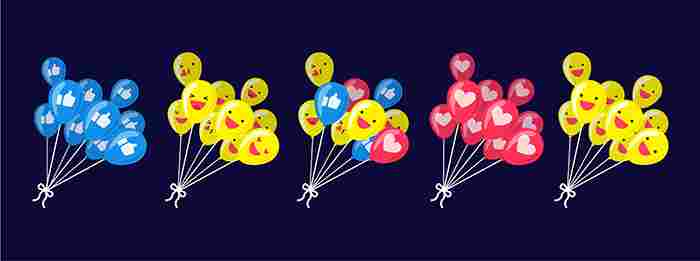
Thankfully, several companies have released apps with tools that help you reduce the time you spend crafting and honing your social media presence. The best apps offer various options that cater to single influencers, big companies, and everything in between. Take a look at some of these affordable suite-style options and free integration apps below.
4 best apps for managing your social media posts
1. Agorapulse
Agorapulse is widely used by companies that want members of their marketing teams to have access to multiple social media accounts at a time. However, the app also serves a number of influencers and individual social media users with several platforms to manage.
Users can choose between monthly and annually-billed plans, ranging from $49-$299/month and $39-$239/month respectively. The different plans are meant to benefit a range of individuals, small businesses, agencies, and large organizations.
The app allows users to integrate up to 40 profiles and up to 12 individuals at a time, depending on the given plan. Thanks to the dashboard, content queue, detailed calendar, and real-time syncing on both smartphones and computer formats, you’ll have all you need to keep track of every detail of your profiles.

How to make custom frames for your Facebook profile picture
2. Social Report
Like Agorapulse, Social Report is useful for both individual influencers and bigger companies alike. The app offers integration capabilities for platforms including Instagram, Facebook, Twitter, Google Analytics, Yelp, and TripAdvisor, to name a few.
The app also offers suite features for basic users without significantly upping the price, which comes in at just $49/month. These include direct scheduling, PDF analytic reports, inbox management, and the ability to reuse your best content and bring in more views. There is also an Advanced plan ($99/month) that allows for 50 social media profiles and 10 users, and a Pro plan ($199/month) with over 200 profiles and an unlimited amount of users.

6 social media apps that are better than Facebook
3. Hootsuite
Individual influencers and personal social media managers have often referenced Hootsuite as the No. 1 free integration app available to users worldwide. The app allows users to sync dozens of platforms at once. Functions include monitoring conversations by keyword, hashtag, and location, in addition to scheduling posts, maintaining pre-approved content, and tracking ROI.
The Hootsuite app is available in both desktop and mobile formats, making it perfect for social media users who are often traveling or moving around the office. Plans range from $29-$599/month, with an additional, customizable plan, but you’ll need to request a price for that.
How to stay positive when social media brings you down
4. IFTTT
IFTTT is a wonderful free service that’s a bit different from the others in format. Short for “If This Then That,” the service allows users to create their own conditional statements, called “Applets,” that dictate what exactly they want the app to do for them across multiple social media platforms. The service includes a list of curated collections to find “Applets” for things like moving content between two different social media apps or saving photos, captions, or videos to DropBox folders.
IFTTT also includes a suite of newer apps, such as the Do Button, Do Camera, and Do Note. These three tools are for even readier-made task automation.
Tired of spending too much time managing your social media posts? With one (or more) of these smart apps, syncing and controlling your social media accounts can be easy and within your budget.
Social Media Security Tips and Tricks
How to set up two-factor authentication on Facebook
How to bulk delete apps and website logins on Facebook
How to manage Android permissions to prevent apps from spying on you
How to find and block advertisers and apps on Facebook











