We’ve all had it happen – you’re in the middle of combat high up on a mountain when boom , you accidentally fus-roh-dah poor Lydia off a cliff. Reloading a save is easy, but what if you haven’t saved in a couple hours? Or what if your old save is corrupted? What if you didn’t even know she died until the courier comes up to you with the dreaded letter?

Disclaimer: This isn’t a eulogy for Lydia. If that’s what you’re looking for, though, you can check out this one and shed a few tears. Rather, this article is about how to problem-solve in Elder Scrolls V: Skyrim . How so? Console commands.
If you’re playing Skyrim on PC you can input console commands to do … well, practically anything. Broken quest? Fix it. Wabbajack glitched through the floor? Get a new one. Broke? Give yourself a small loan of a million dollars. No matter your issue, fixing it is usually just a few keystrokes away.

How to use console commands
To input a console command you just need to bring up the menu. Pressing the tilde key (~) should bring it right up. If you’re playing with a controller, there’s a chance that won’t work, so just unplug your controller first, then press it. Plug it back in after and you should be able to seamlessly use both at once.
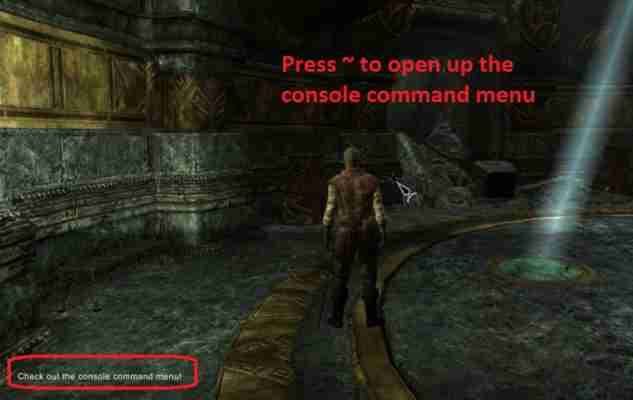
Once the menu is up, your game will pause and you’re free to start all the crazy shenanigans your heart desires. Here’s a list of 12 super useful console commands you’ll definitely want to know:
1. How to enable god mode
tgm
Just to show we’re serious business we’ll start with the one you’re probably asking for first: How to toggle invincibility. Type ‘tgm’ (toggle god mode) and you’ll not only be immune to damage , you’ll also have unlimited stamina and magicka . Note that ‘unlimited magicka’ or ‘unlimited stamina’ does not equate having a larger pool of either, so you’ll still be unable to cast those master spells if you’re stuck at the baseline mana pool.
To disable god mode, just type ‘ tgm ‘ again.
Complete Guide to Skyrim
2. How to change appearance
showracemenu
Do you regret making your character a bald orc female with black lipstick and a hideous scar? Of course you don’t! You crazy Skyrimer, you. In case you do want to modify the way your character looks (maybe give your higher-level character an appropriate beard and gray hair?) just type ‘showracemenu’ and it’ll bring up the character creation menu from the start of the game.
Careful when you do this, though; it’ll set you back to level one and all your skills along with it!
Ultimate Skyrim guide: Which race is the best?
3. How to find an NPC
prid X, moveto player
This one’s a little more complicated, but hang with us: To bring a follower to your exact spot, usually, the easiest way is to just enter a new ‘cell,’ (like going in and out of a cave or city). That’ll usually trigger them to appear unless they’re really stuck (or dead). For characters that are not followers, there’s the ‘prid’ command. After you’ve typed the code, though, you’ll still need to enter the specific NPC’s ref ID.
Let’s use our good pal Lydia as an example. If you’ve lost track of her (again) simply type ‘prid 000A2C94.’ You’ll see the code appear at the top of the console command input box if you did it right. Next type ‘ moveto player ‘ and she’ll poof right next to you. To find an NPC’s ref ID just look them up here in the Elder Scrolls wiki . It’s sorted alphabetically.
How to create and add your own unique follower to Skyrim
4. How to bring back dead NPCs
prid X, moveto player, recycleactor
If Lydia’s been eaten by a bear or something you can bring her back by adding one extra step to the series of commands we just mentioned. Find the character’s ref ID, move them to you, and then once their body is lying in front of you, follow up with the nifty command ‘recycleactor.’ Let’s mix things up and use everybody’s favorite Skyrim character: Nazeem.
If Nazeem’s been tragically murdered as the result of a vampire attack, you can bring him back like so: ‘prid 0001A6A4’ (which is his ref ID), ‘moveto player,’ ‘recycleactor.’ Now he’ll be back to charm Whiterun with renewed vigor.
5. How to fix a broken quest
player.sqs X, setstage X Y
One of the most frustrating things is when you can’t complete a quest due to a game-breaking bug. This can happen for a number of reasons, but there’s something of a catch-all that will hopefully get you back on track. First, check the UESP wiki to get the quest ID. Once you’ve found it open up the console command window and type ‘player.sqs X ‘ where ‘X’ is the quest ID. This command will list all the stages of the relevant quest, with each stage marked with a ‘1’ if complete, and a ‘0’ if incomplete.
To fix the broken quest you’ll need to bump your progress to the next stage manually. Type ‘ setstage X Y ‘ where ‘X’ is the quest ID and ‘Y’ is the stage number of the quest that you want to be at.
6. How to level up skills and perks
player.advskill X, Y; player.addperk X
Some skills like Two-handed, Destruction, or Light Armor might level up quickly, but others can be a real grind (lookin’ at you, Speechcraft and Alchemy). If you’ve done multiple playthroughs you’re likely really tired of combining 8,000 iron ingots with another 8,000 leather strips to make iron daggers and watch your Smithing skill slowly crawl up to 100. Open up console commands and type ‘ player.advskill X Y ‘ where ‘X’ is the skill you want ( check out the official command names on the wiki right here ) and ‘Y’ is the numerical amount you’d like to advance the skill. If you just want to max it out to 100, just type a bunch of nines in a row.
You might also choose to forego leveling up a skill and just grant yourself a specific perk. You can do that too. Just type ‘ player.addperk X ‘ where ‘X’ is the perk code. You can find a list of all perk codes here . So let’s say for example that you want to give yourself the ‘Poisoner’ perk under Alchemy. In the console command window, you’d type ‘player.addperk 00058217.’
7. How to increase stats
player.modav X Y
Having all the skills in the game isn’t going to give you a magicka pool big enough to use them! So you’ll need to bump it up before you can cast something like a master Illusion spell. Type ‘ player.modav X Y ‘ where ‘X’ is the attribute you want to increase (‘magicka,’ ‘health,’ and ‘stamina’ respectively) and ‘Y’ is the amount you want to increase it by. Again, if you just want to cheese it, you can type ‘10000000’ or something.
5 mods that completely overhaul The Elder Scrolls V: Skyrim
Our favorite use for this code is to use it for carry weight. To do this type something like ‘player.modav carryweight 100000.’ Now you can carry around all the junk you like.
8. How to get spells
player.addspell X
Spells in Skyrim can only even be seen in a vendor’s lists if you have the prerequisite levels in the skill tree. It’s even harder with master spells since they usually involve doing a whole quest on top of that (and that master Destruction quest requires a lot of travel)! For some special spells like Transmute Ore or Equilibrium, it’s even harder; they’re not even for sale!
To give yourself any spell you’ll need its Spell ID first. Then open up the console command window and type ‘ player.addspell X ‘ where ‘X’ is the spell ID. Alternatively you can get the ID for the spell tome, and type ‘ player.additem X ,’ ‘X’ being the tome ID.
9. How to get weapons and armor
player.additem X Y
Not able to find that one pair of Daedric boots to complete the set? We feel for you. Luckily it’s super easy to place literally any item right into your inventory. All you have to do is find its Form ID (again, just look online) and type ‘ player.additem X Y ‘ where ‘X’ is the Form ID. The only catch here is that it won’t work if you don’t specify how many of the items you want. So you’ll have to add a numeral afterwards (usually ‘1’) to complete the code.
So a good example is giving yourself items that would normally be super obnoxious to obtain – like, say, 30 crimson nirnroots. To give them to yourself right away you’d type ‘player.additem 000B701A 30’ and call it a day before you go absolutely crazy hunting for them all across Blackreach (no, we’re still not over it).
10. How to get unlimited gold
player.additem f X
From the second you turned this game on you wanted to be that player, didn’t you? The one who opened every chest, searched every house, looted every corpse, and pillaged every urn. Don’t even lie. We’ll tell you the code for infinite gold, but we know that still won’t stop you from plundering every jar in every draugr crypt. Jeez, no respect for the dead.
To give yourself gold all you need to do is type ‘ player.additem f X ‘ where ‘X’ is the amount of gold you want. Gold in Skyrim is weightless, so there’s nothing to stop you from being Tamriel’s next billionaire. Kind of takes the fun out of completing quests for gold, though, doesn’t it? (Yeah, right.)
11. How to open locked doors (and how to ‘no clip’)
unlock X
Lockpicking in Skyrim isn’t too tough once you get the hang of the mini-game, but there are still some doors or chests that can’t be opened without a key. If this sort of thing annoys you, you’re not alone. Luckily for you, this is also one of the easiest commands in the game . Just open up the console command window and click on the object (or door) you want to open. Keep in mind again that if you’re using a controller you might have to unplug it first in order for the game to recognize your mouse.
Clicking on the object in question will bring up its corresponding ID. Now just type ‘ unlock ,’ and look at it again and it’ll magically be unlocked. If that’s not enough for you, you can also turn on ‘no clip’ mode by typing ‘ tcl .’ Now you can walk through everything . Be careful with this, though, as it can break all kinds of things. Type ‘tcl’ again to turn it back off.
How to add your own music to Skyrim in 5 easy steps
12. How to get to any location
coc X
You can fast-travel anywhere in Skyrim that you’ve already been, but sometimes that’s not enough . If you want to quickly get somewhere that you either haven’t been yet or that would normally take multiple load screens (like a cave somewhere in Solstheim, or the big fortress in the Forgotten Vale), you can save time with the ‘ coc ‘ command. Again you’ll need the location ID for the place you have in mind.
Some of them are logical (like ‘riverwood’ to teleport straight to the city) while others are a bit more complicated (like ‘DLC2KolbjornBarrowExterior01’). You can use this convenient list of locations to find the ID of a specific place, then type ‘ coc X ‘ to get there, where ‘X’ is the relevant location ID.
Use the ‘help’ command
To get the specific ID for virtually anything (including content added by mods!) one insanely useful trick is to type ‘help’ right into the command window followed by whatever hints you can give the program. Examples include ‘ help iron ‘ to show you anything that the game tags as iron, or ‘ help riften ‘ for a list of all the location IDs within the city. You might have to get creative with this (like typing ‘ingot’ when you want a steel ingot instead of ‘steel,’ which will just list off a bunch of weapons or armor), but it’s a great way to find things without having to constantly look online.
We hope these commands will help you enjoy Skyrim, and let us know in the comments below if you found them helpful, or if there’s a command you’d like to know. Until then, stick with Softonic for Elder Scrolls for any upcoming news on Elder Scrolls 6!
Elder Scrolls 6: What we know so far











